CoSchool email updates are sent on various events that include –
- Course enrollment.
- New instructor applications.
- Application approval.
- Assignment submission.
- Quiz submission and
- Quiz result.
You can personalize these emails with just a few simple steps. With the personalization options, you can display your own logo and banner on the emails. Just follow these steps –
- Go to CoSchool Settings on the WordPress admin dashboard
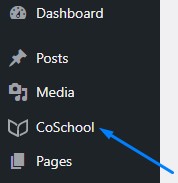
- Click on the Emails tab
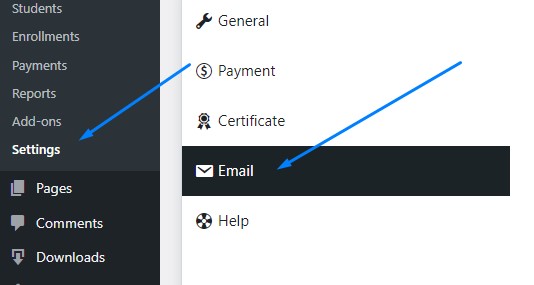
- Set your logo by clicking the Choose File button.
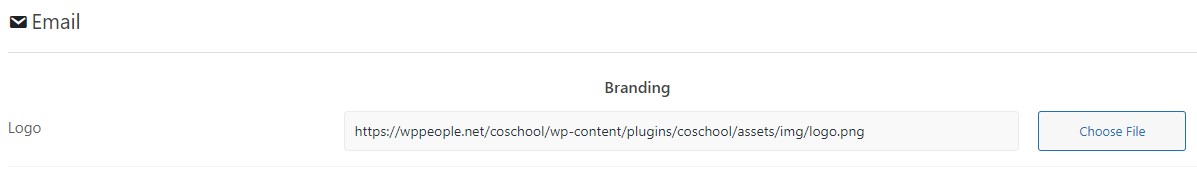
- Similarly, add a banner for your emails.
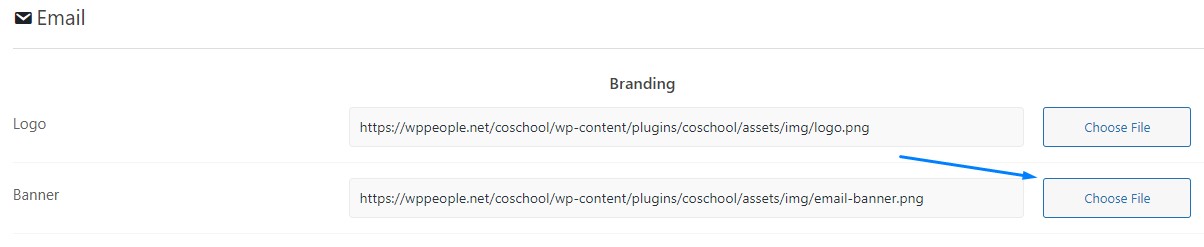
- Now save the settings and follow this documentation to change the content on CoSchool emails.

