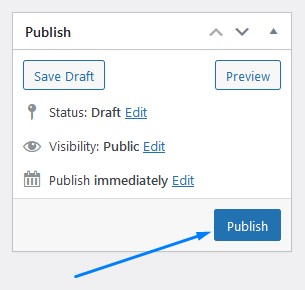To get started with the assignment you have to follow some of the steps-
- Go to CoSchool >> Assignments >> Add New Assignment
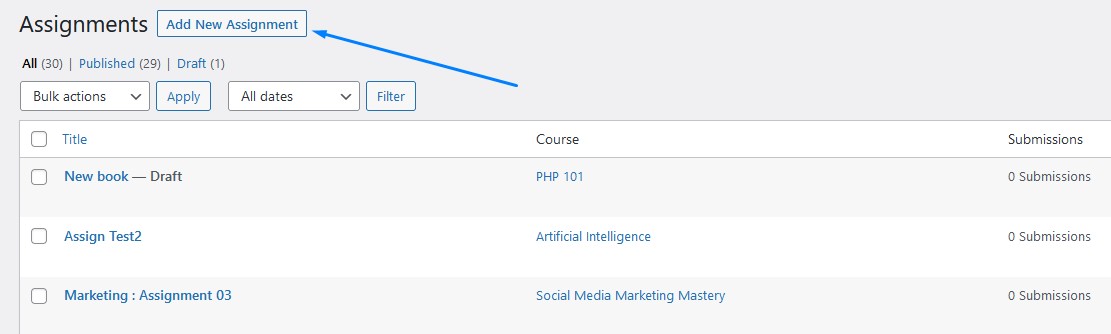
- Add a title for the assignment. You will be able to add/ upload additional files from the Add Media button
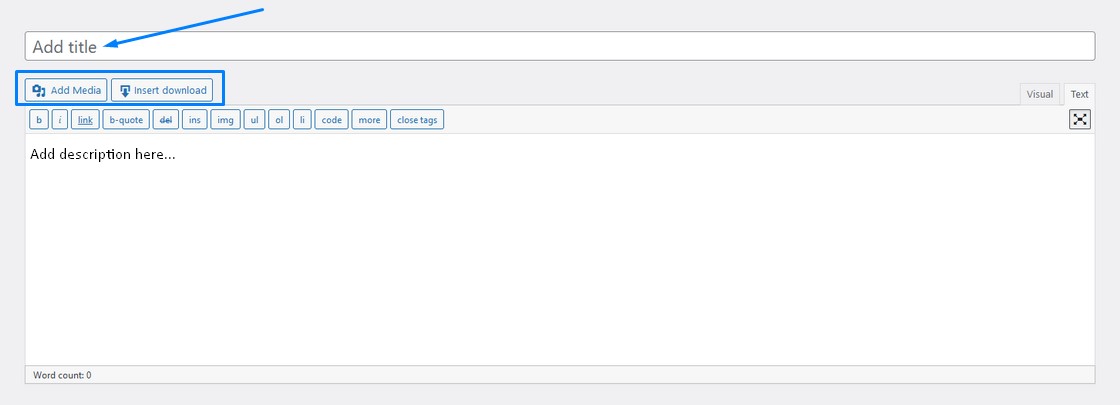
- Finally, publish the assignment after making all the changes