Creating a course is quite easy. To create a new course please follow the below steps-
-
- Go to the CoSchool dashboard first
- Then go to the CoSchool Course page. Click on the “Add new courses” button

-
- Make desirable changes to the course overview
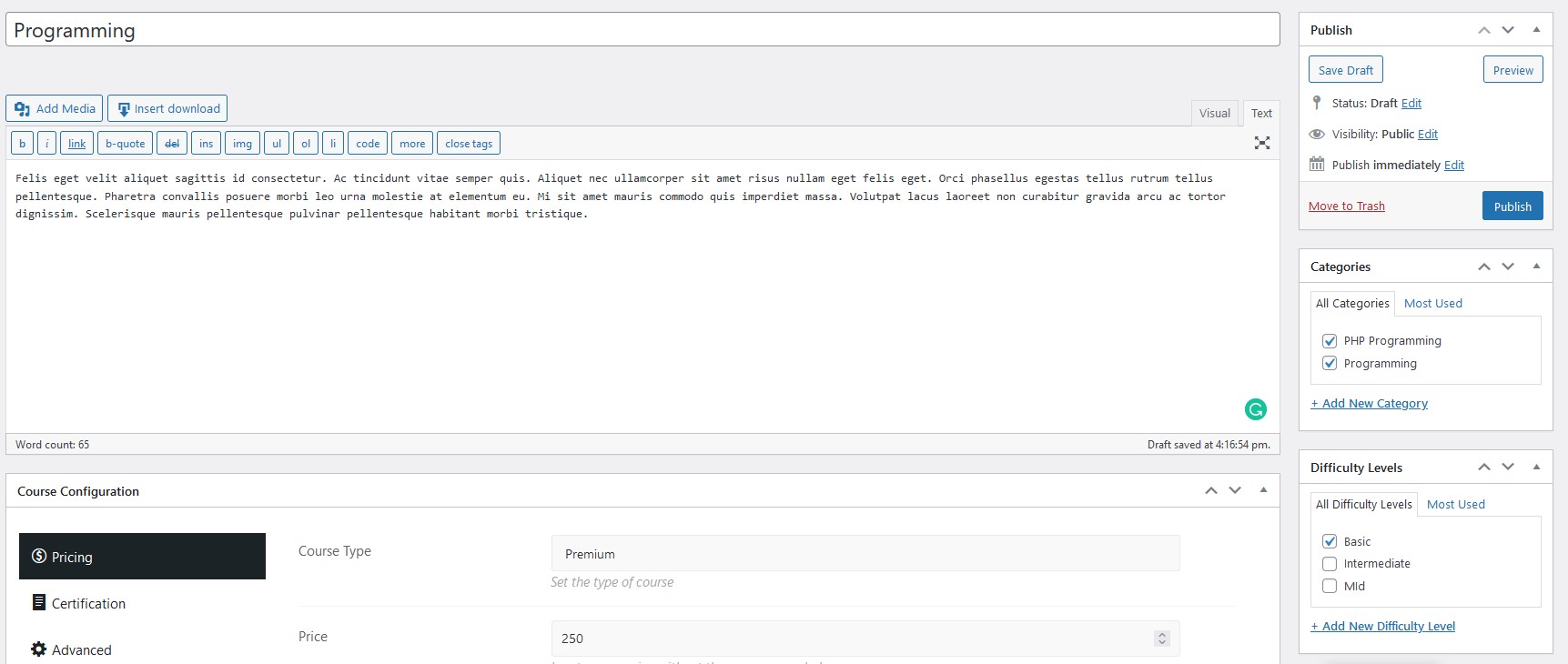
- Finally, click on the ‘Publish’ button


