Setting up the currency
- Go to the CoSchool “Settings” page
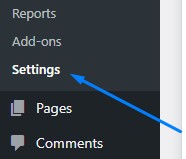
- Click on the “Payment” tab
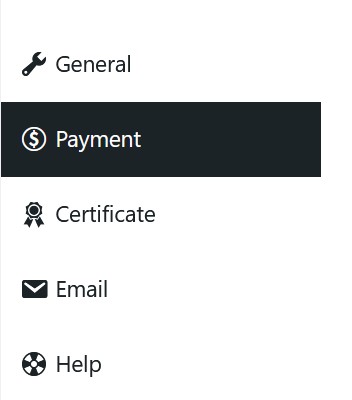
- Click on the “Currency” dropdown to set the currency for your courses

- Finally, save the changes.
Setting up the currency
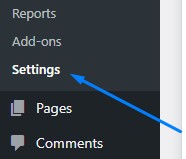
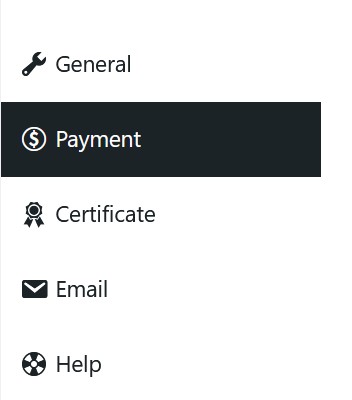


Codexpert is a team of talented developers that works mainly on WordPress based products and projects.
It created CoDesigner, WC Affiliate, Share Logins and some other amazing plugins that help thousands of users across the globe.