How to configure SEO in courses?
SEO is an important part of any online business. It stands for Search Engine Optimization. It will help increase your site traffic. To integrate SEO in any course please look at the below procedure-
- Go to the Course configuration section from the course editor

- Click on the Advanced tab

- Here you’ll find the Basic SEO section
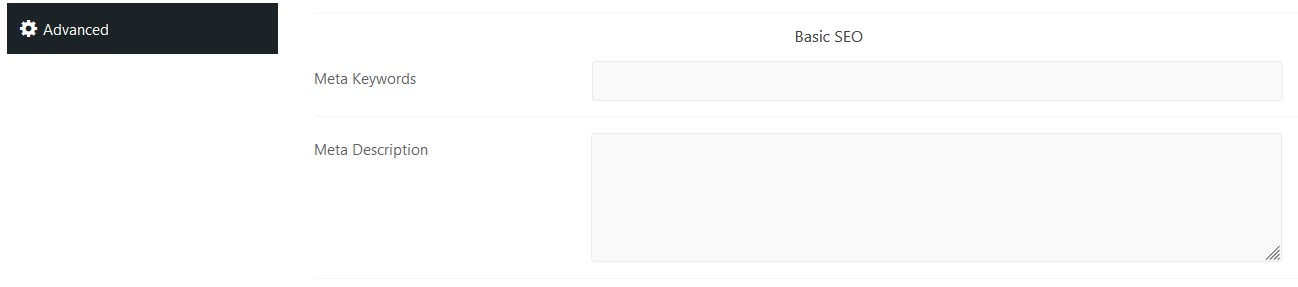
- Input desired meta keywords and descriptions in those fields
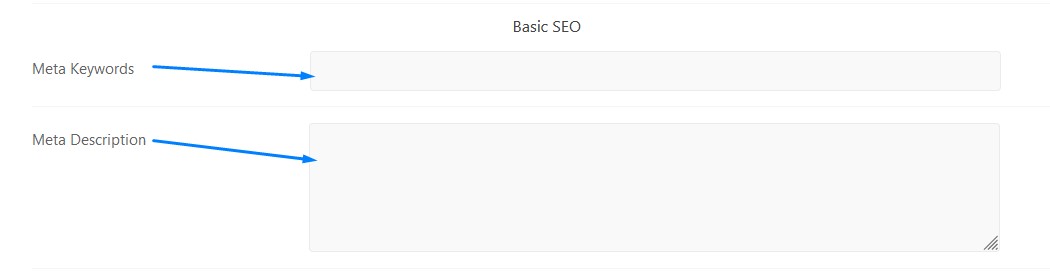
- Finally, save all the informations.
Was this doc helpful?

