If you want to launch a free course in CoSchool or a premium course first you have to customize all the details( Title, descriptions, media, course content, FAQ) in the course overview section. After completing this section –
- Go to the course configuration section from the course editor
 Select course type. You’ll find two options in the drop down
Select course type. You’ll find two options in the drop down
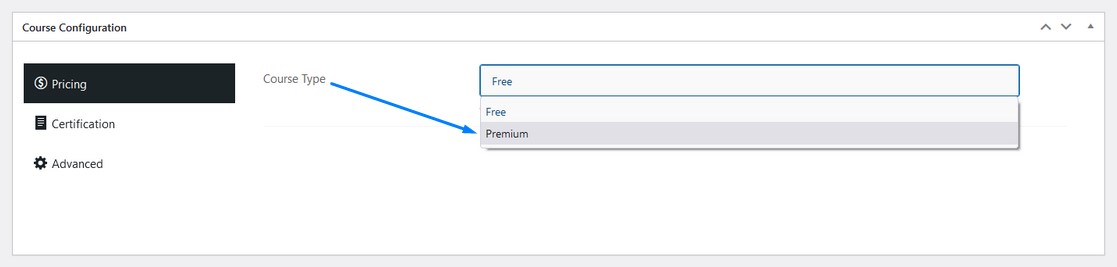
- After selecting the course type premium, you will discover a new field to input the price
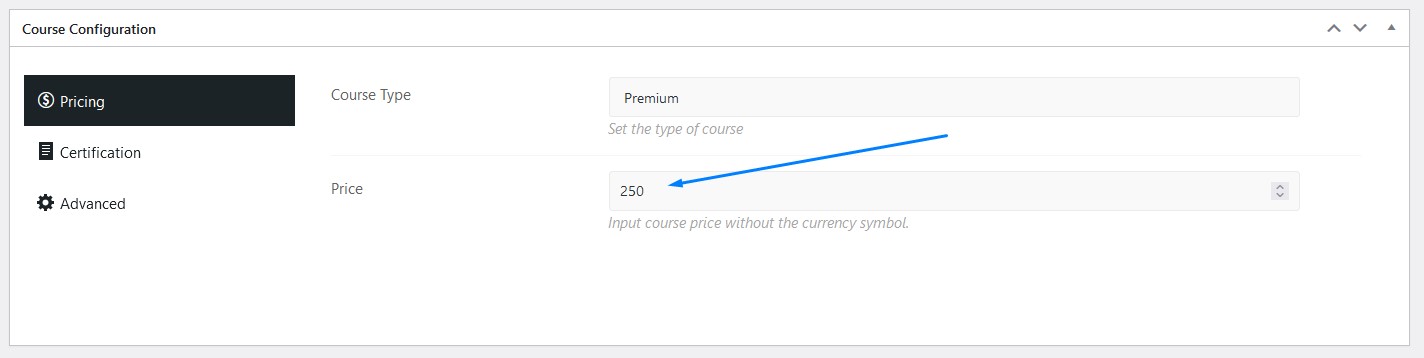
- After the configuration, click on the publish/update button


