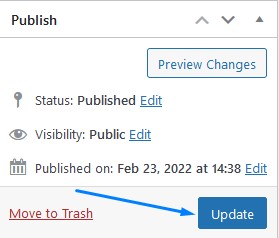In CoSchool, you can easily create chapters for your courses. For this, you have to go through some steps-
- First, got to CoSchool “course” page
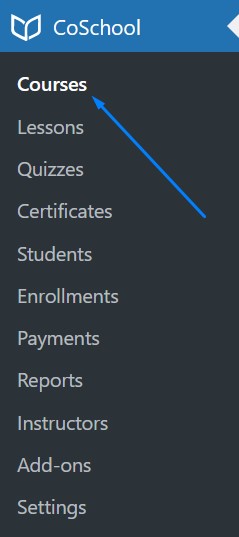
- After that, go to the course content section inside of a course
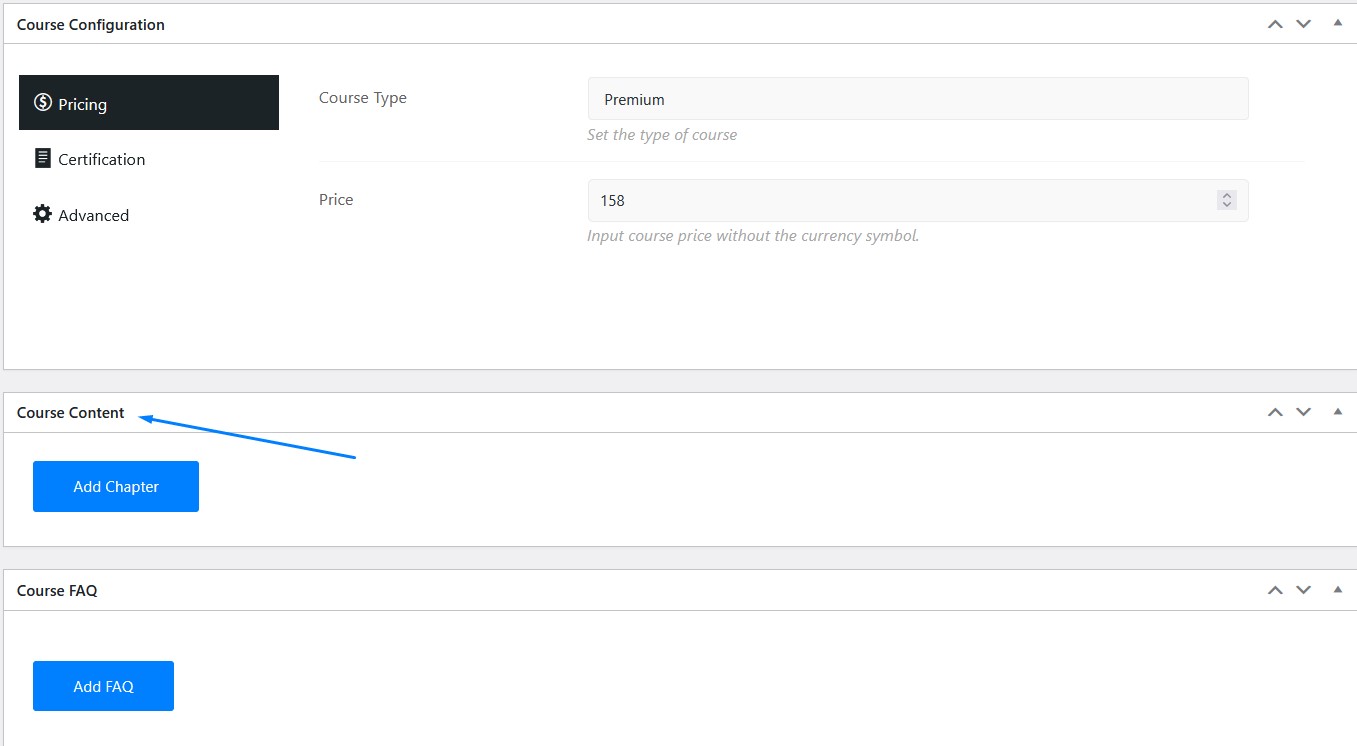
- Click on the “add chapter” button
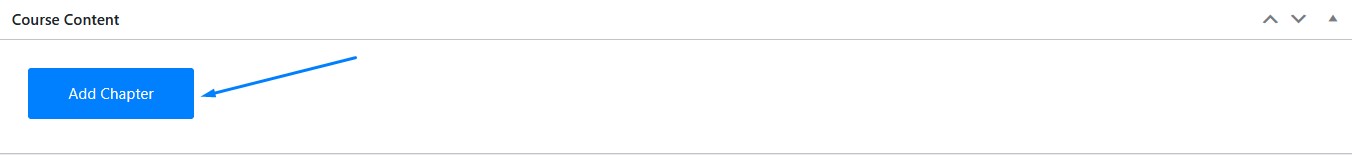
- A new field will appear, add the title of your chapter to it
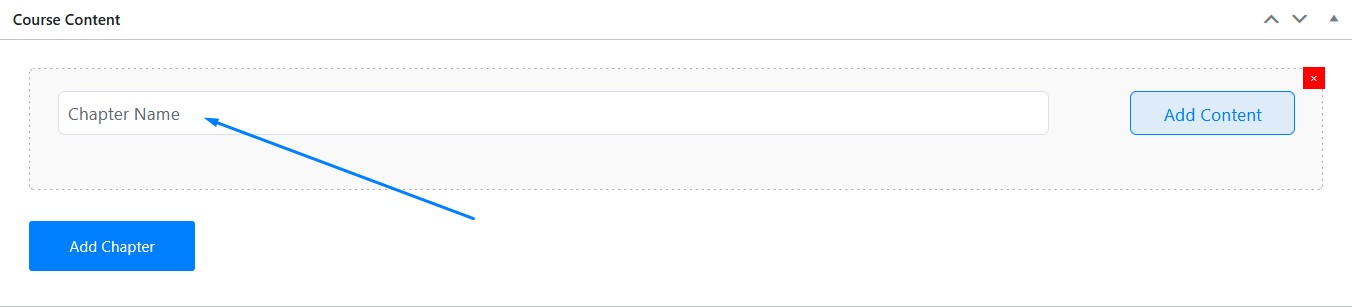
- To add content of the chapter, please click on the “Add content” button
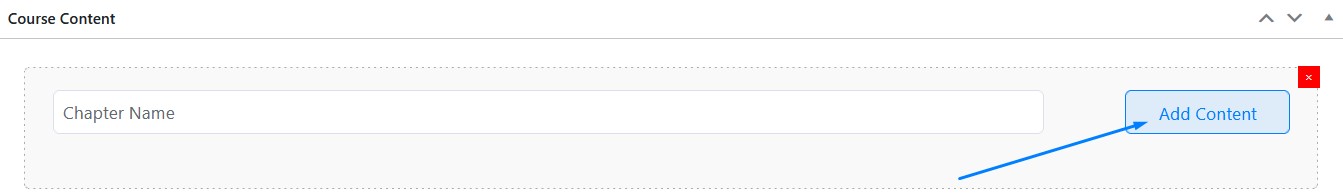
- Now on the new popup, you will be able to add the pre-made lessons, quizzes, and assignments
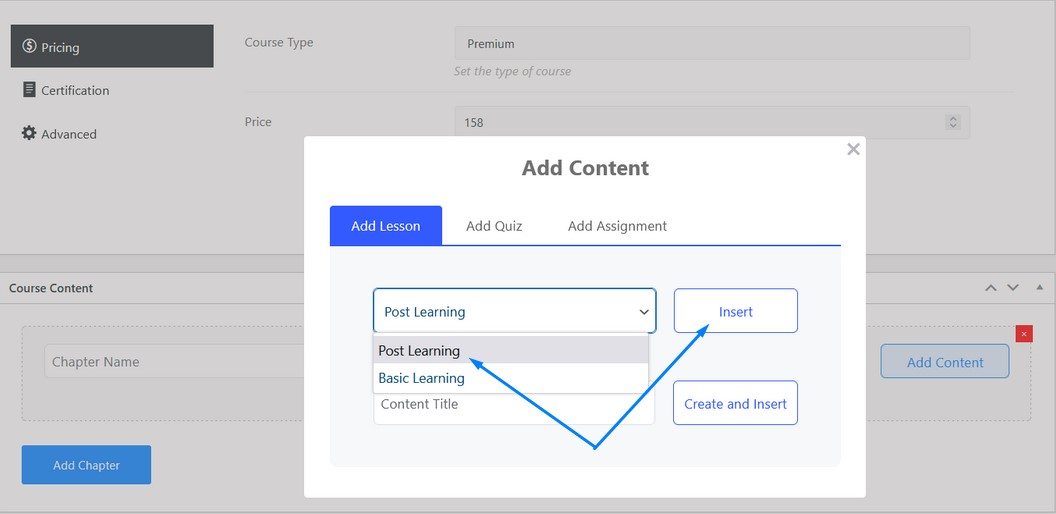
- Otherwise, you can instantly create them and insert them into the chapter
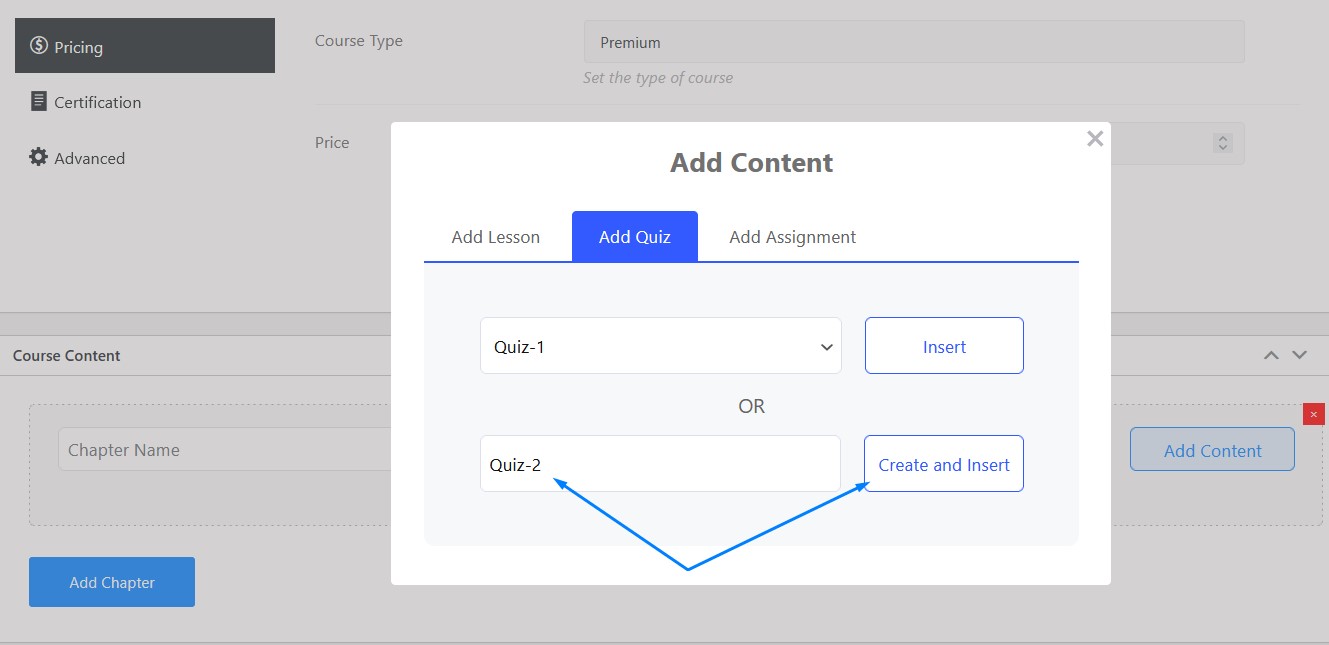
- After making all the changes, finally, update or publish your course