Set the enrollment and dashboard page
You will get the option to set these pages on the setup wizard of CoSchool while installing the plugin for the first time. Any page can be set as for these pages also you can choose to select new ones. Also, you can set these pages later on from the settings of CoSchool. Follow the steps below to set up a course enrollment page on your learning platform –
- Go to CoSchool dashboard on WordPress admin.
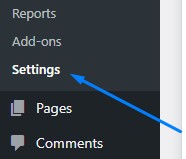
- Click on the General tab.
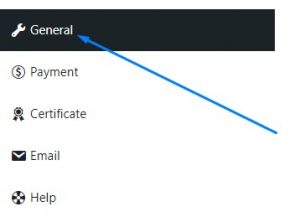
- Click the dropdown next to “Enrollment Page”.
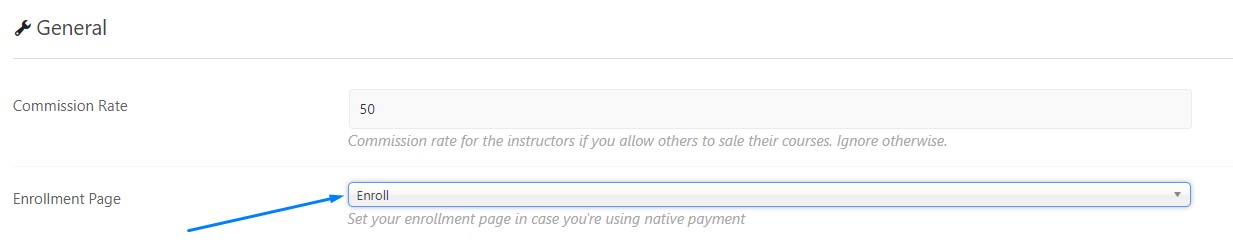
- Now set your Dashboard by clicking on the “Dashboard Page” dropdown.
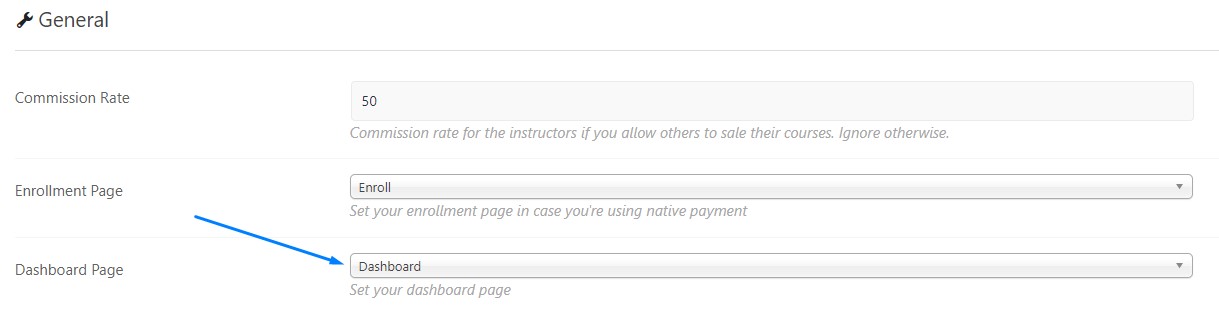
- After choosing your preferred page you need to save the settings.

After saving all the changes, do not forget to update the permalink.

