To add a free lesson for the students-
- First go to the Lessons page, choose a lesson and go to the configuration section

- Enable the free lesson button

- Finally, click on the update/publish button
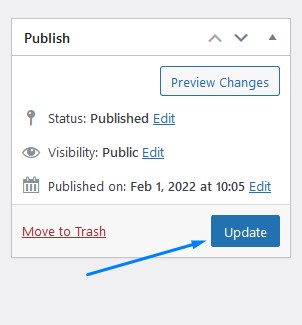
A premium lesson can be free. An instructor will be able to set premium course lessons as free.

