Offering coupons on a learning platform is a great way let more students get the chance to learn. With CoSchool you can create coupons within minutes. These coupons can be created if you are accepting payments with the Native payment option of CoSchool. To create new coupons you need to follow the steps below –
i) At first, go to the WordPress admin dashboard and click on the CoSchool Tab.
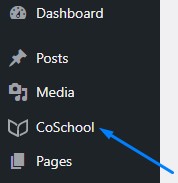
ii) Navigate to the Coupons Menu
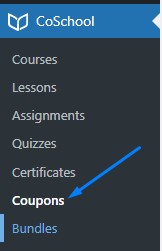
iii) Click on add new and there you can set the coupon name.
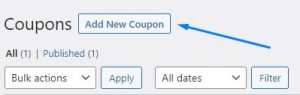
iv) Enable discount as shown in the screenshot below and set the discount amount in percentage or a fixed amount.
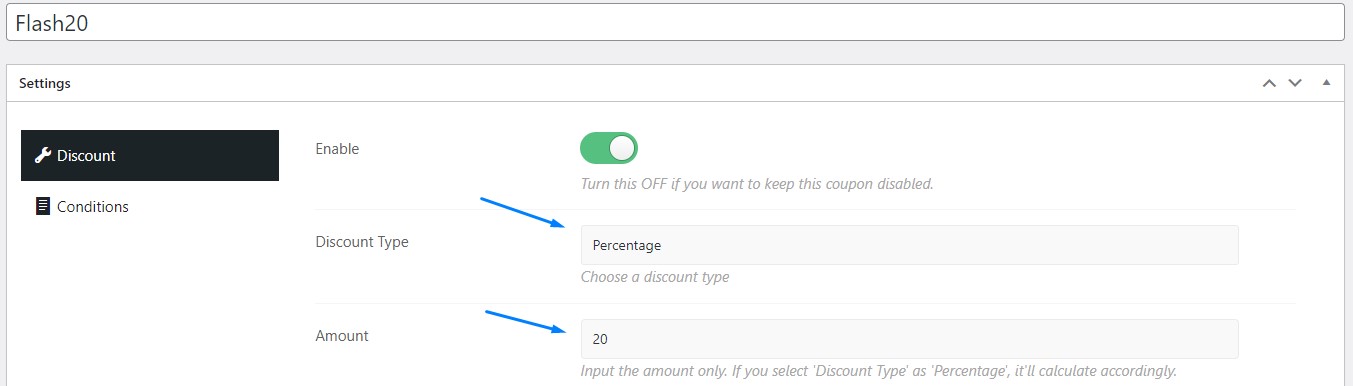
v) Publish the coupon when you are done making the changes.
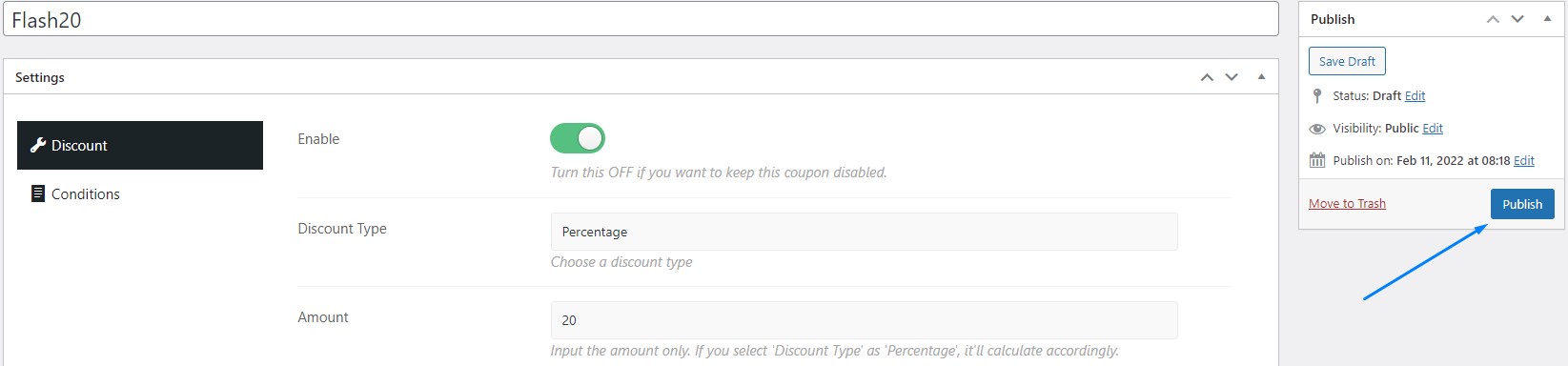
Next, you can set various coupon conditions by reading this documentation.

