Paid Memberships Pro Integration
Paid Membership Pro is known as the best membership plugin for WordPress. It also helps to take payments without any hassle. If you have already purchased our add-on, then you have to download it and install it on your website. Now follow the below process-
-
- Go to the Plugins page from your site and click on the “ Add new ” button

-
- After searching you have to download it and install it on your site.
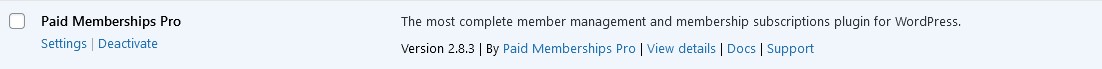
-
- Now go to the CoSchool settings page from the site
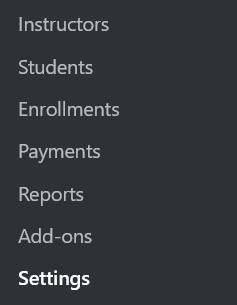
-
- Click on the Payment tab
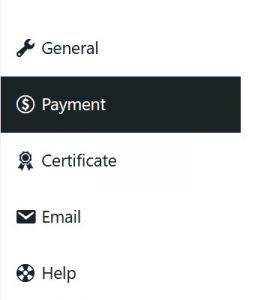
-
- To add Paid Membership Pro as your payment processor, select Handling method as “Paid Membership Pro”
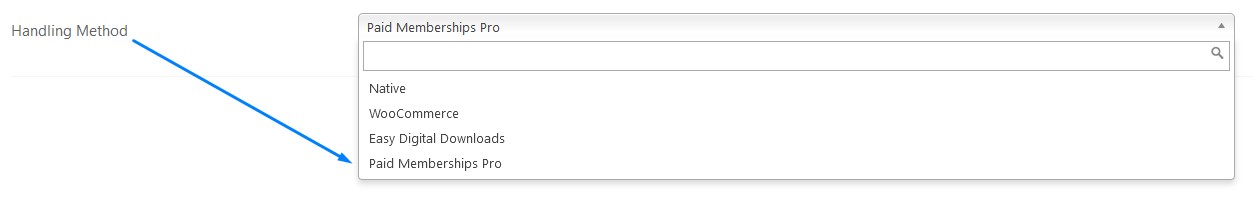
-
- Finally, click on the ‘Save Settings’ button.
- You have to update each of your courses to make it work
Was this doc helpful?

