Stripe is one of the most popular payment systems. It is also easier to integrate like PayPal. Please follow the instructions shown below-
-
- Go to the CoSchool settings page from the site
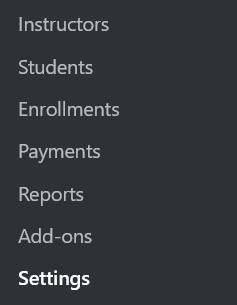
-
- Then click on the Payment tab
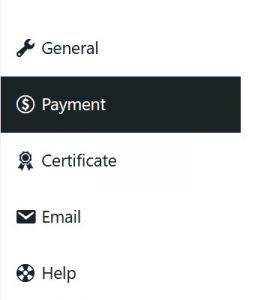
-
- You have to select your preferred currency for payment from the ‘Currency section’
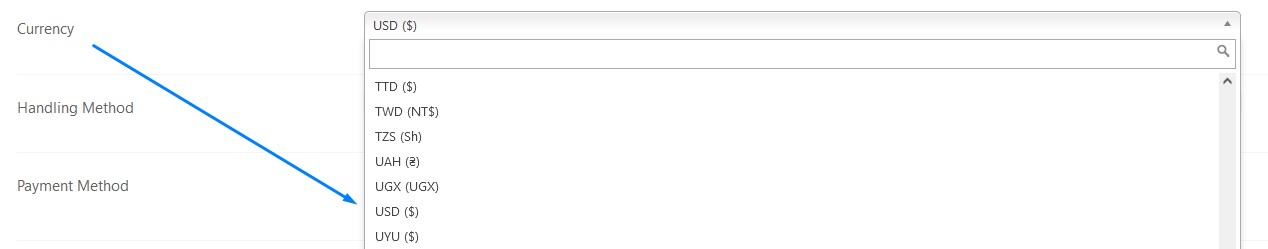
-
- To add Stripe, please select the Handling method as “Native”
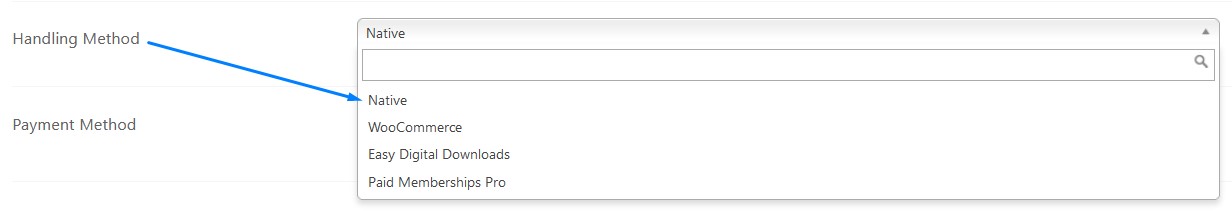
-
- Now choose the payment method from the dropdown as “ Stripe”
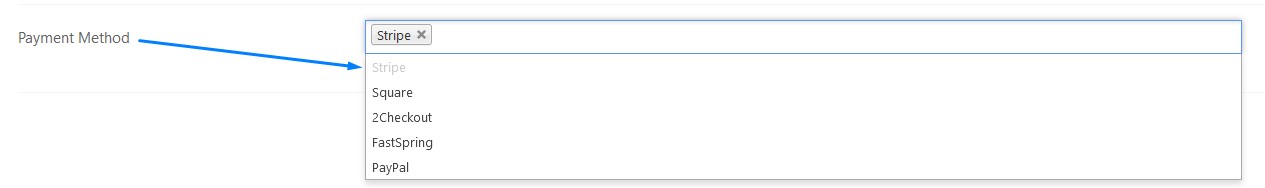
-
- Now click on save settings
-
- On the payment page, you’ll find a tab that has the option to add details (Publishable key and Secret key) of your Stripe account

-
- You’ll find those keys(Publishable key and Secret key) by pressing the ‘Click here’ button. Input those keys to validate the account
- Finally, Click on the ‘Save Settings’ button.


