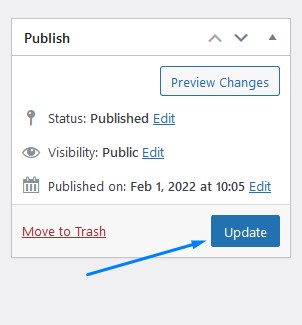To set up prerequisites for your quizzes-
- Go to the quizzes page from the CoSchool dashboard

- Select a quiz and click on the edit button

- Now go to the quiz configuration section below and click on prerequisites
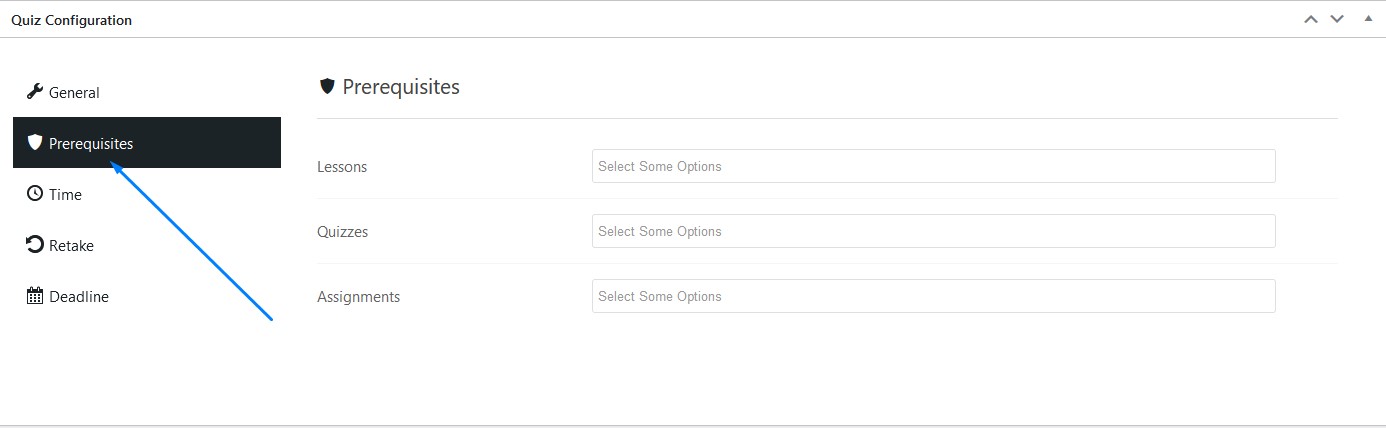
- In the Prerequisites section, you’ll see three sections(Lessons, quizzes, and Assignments)

- Click on any section of the empty field, and a dropdown will appear. From the dropdown choose your desired prerequisites.

- Finally, click on the update button