How to configure schema markup in courses?
One important reason for ‘Schema Markup’ is It can help you rank higher in the search result. In this documentation, we’ll learn where you will find that functionality in CoSchool-
- Firstly you have to go to the CoSchool course page

- Choose your selected course and click on the “Edit” button

- Now, go to the “Advanced” tab and click on the Advanced tab in the course configuration section

- Enable schema markup option from no to yes
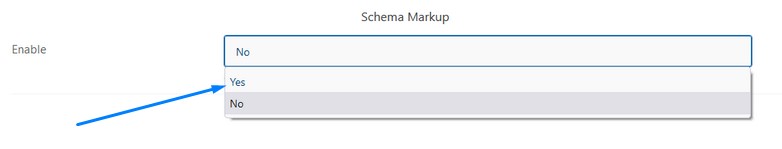
- A new field will appear
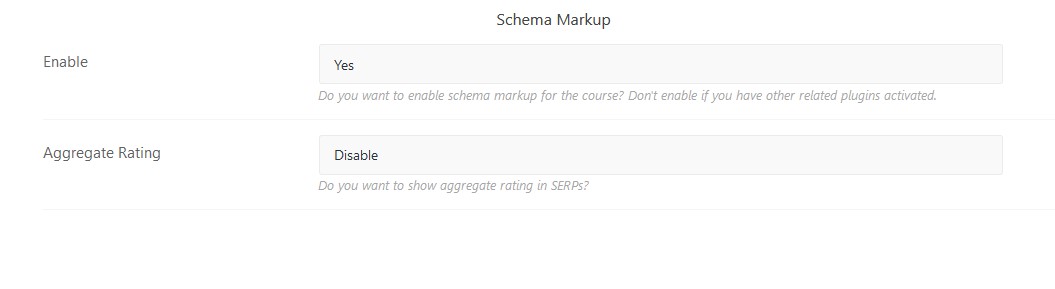
- If you want to show aggregate rating in SERPs choose the option from the dropdown

- Finally, save/update the details
Was this doc helpful?

