You have to create a login page for the students. Registered students will log in and view all of their information on this page. To create a login please follow the steps below-
- Create a new page and insert a shortcode into it
[coschool_login]

- After adding the shortcode, you have to publish this page
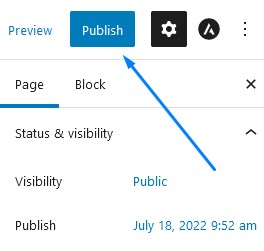
Don’t forget to update the permalink after creating the login page.

