To get a faster payment Square is a must. There are millions of sellers who are depending on the Square. If you have already purchased our add-on, then you have to go to the CoSchool dashboard. After that download and install it on your website.. , please follow the below procedure-
-
- Go to the CoSchool settings page from the site
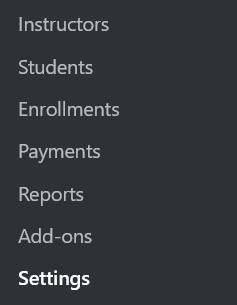
-
- Click on the Payment tab
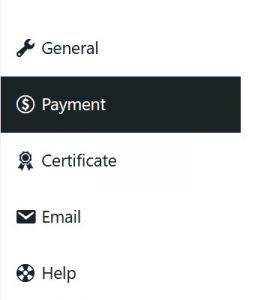
-
- You have to select your preferred currency for payment from the ‘Currency section’
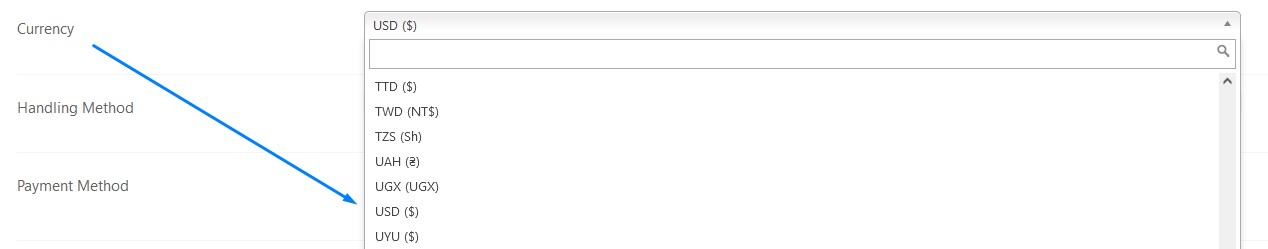
-
- To add Square, select the handling method as “Native”
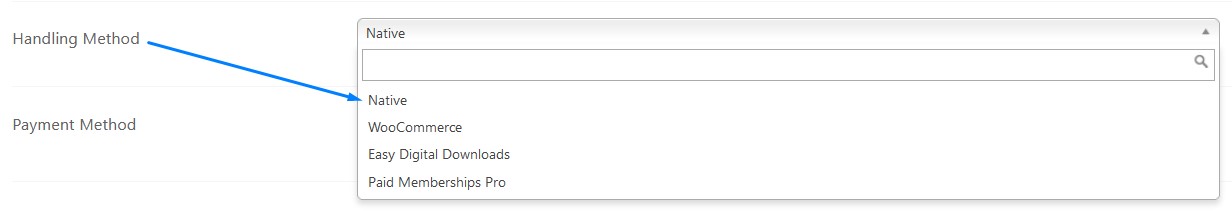
-
- Now choose the payment method from the dropdown as “Square”
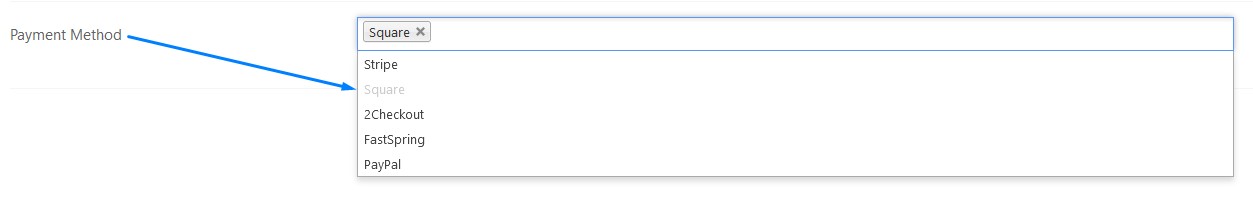
-
- Now click on save settings
-
- On the payment page after saving Square as a payment method, you’ll find a tab that has the option to add details ( Application ID, Location ID, and Access Token ) of your Square account
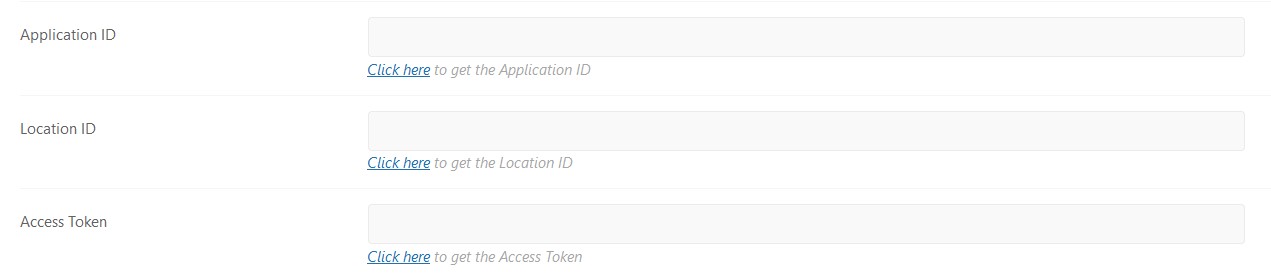 You’ll find those keys(Application ID, Location ID, and Access Token) by pressing the ‘Click here’ button. Input those keys to validate the account
You’ll find those keys(Application ID, Location ID, and Access Token) by pressing the ‘Click here’ button. Input those keys to validate the account- Finally, Click on the ‘Save Settings’ button


