If you already know about creating a dashboard page, then please go to the add-ons page and purchase the multi-instructor add-ons. After installing it to your site, follow the steps below:
- First, you have to log in to your instructor dashboard
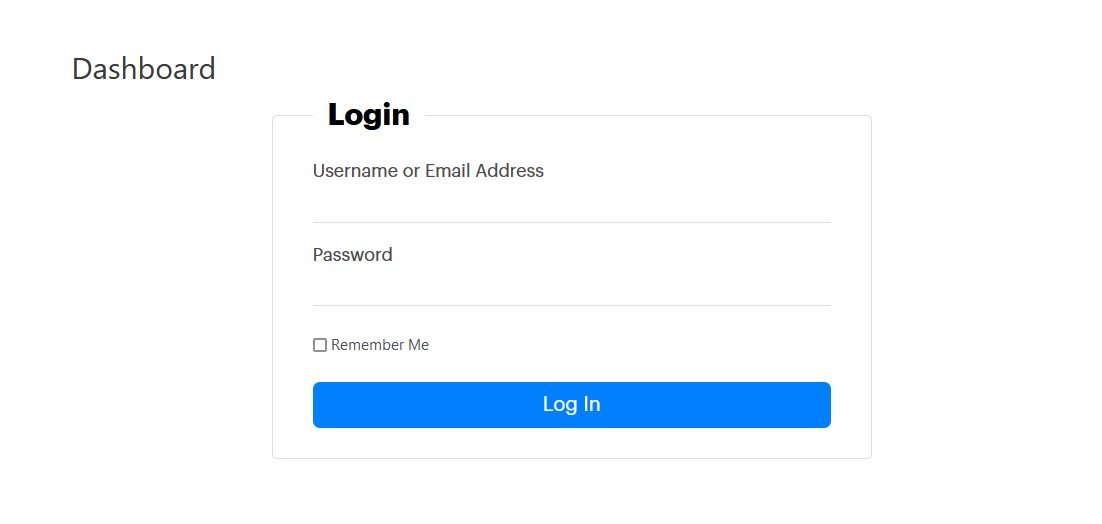
- After installing the plugin, go to the courses tab and click on the course
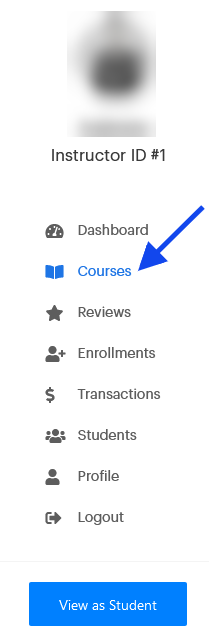
- To create a new course, please click on the “add new course” button

- You’ll discover a new page after clicking that button. On the new page, put a title to your course

- Below the title section, you’ll be able to upload the thumbnail and banner for the course
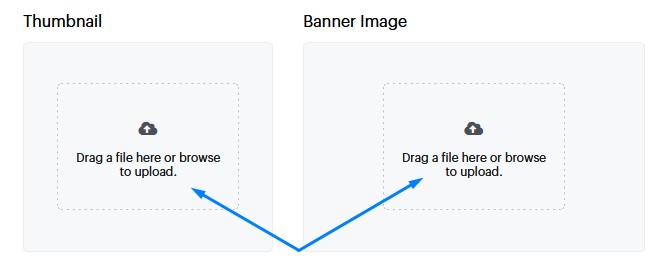
- After the “Thumbnail and banner” part, there is another area where you can add media files and text to your course
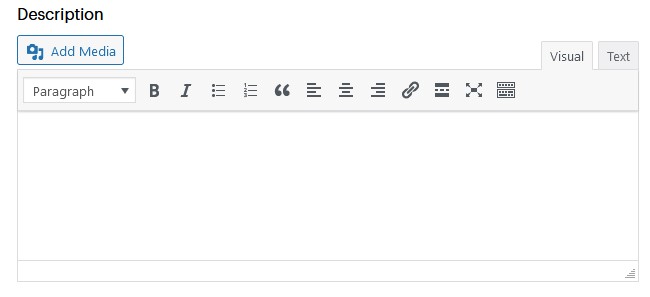
- As an instructor, if you are thinking to add categories, different languages, difficulty levels, SEO keywords, pricing, and certificates to your course, you’d find those options one by one
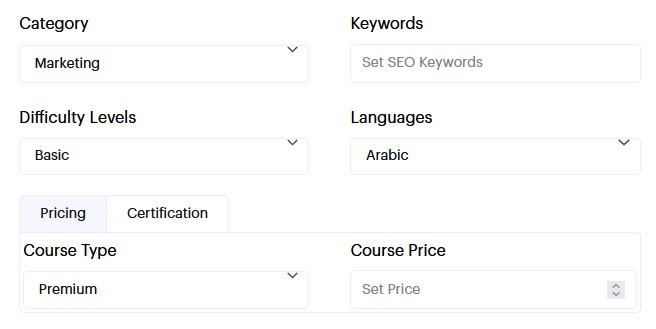
- You’ll also be able to add a chapter to the course
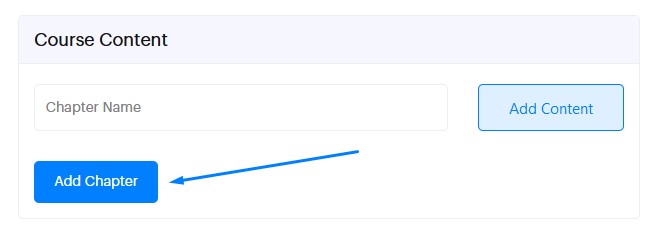
- You can also easily add content from the dashboard by clicking on the “Add content” button

- There is another amazing option which is “Save as draft”. Either you can publish the course or save it as draft
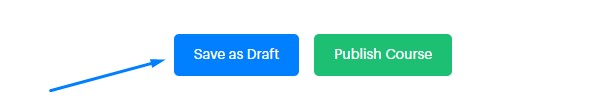
If you need any kind of help you can reach out to our support

