Adding Questions for the quizzes
Adding questions for your quizzes is much easier. You have to follow the below instructions-
- First, you have to go to the “Question” section in the newly created quiz
- It is next to the “Quiz Configuration” section

- Now you have to click on the “Add questions” button

- After clicking on that button, You’ll discover new fields(questions title, type, marks, required)
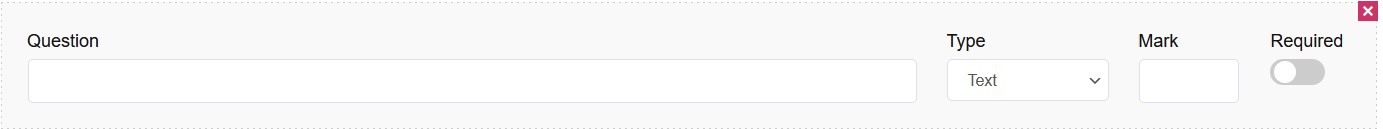
- You have to fill out those fields
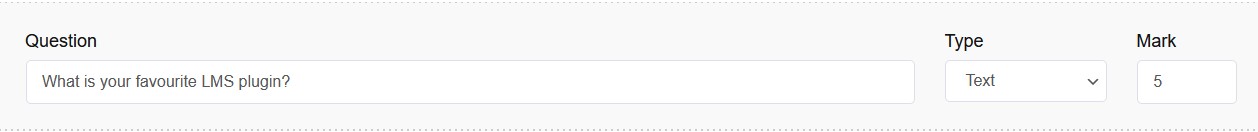
Finally update the changes

