How to create a dashboard page?
You can check your enrolled courses, favorite courses, completed courses, money spent, and other information on the dashboard page. You can easily add a dashboard page to your site by following these steps:
- Create a new page and insert a shortcode into it
- [coschool_dashboard]
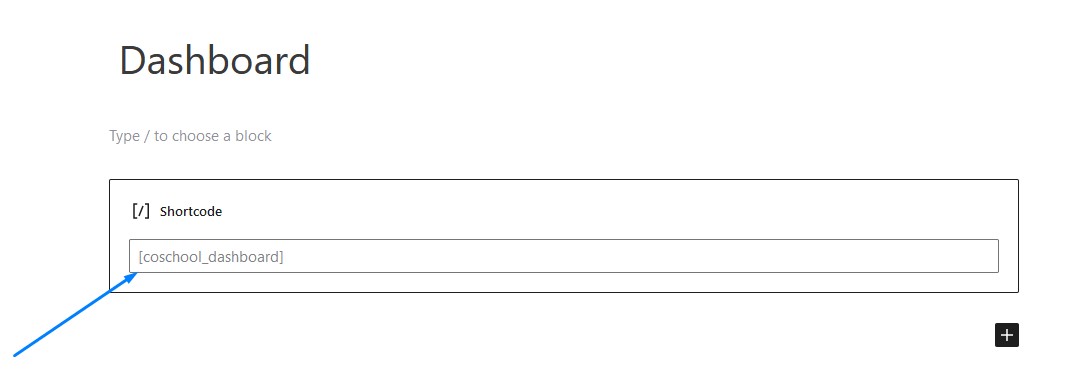
- Finally, press the publish button

Don’t forget to update the permalink after creating the dashboard page. After creating the dashboard page, please follow how to set up the necessary pages.
Was this doc helpful?

