If you are facing an issue activating the license key, try the following:
1. Update CoDesigner to the latest version. If you don’t see any update notice in the plugin’s list, please download the plugin from the codexpert dashboard https://codexpert.io/dashboard/ and replace it with the existing one on your site.
2. Now click the View Licenses option on the dashboard.
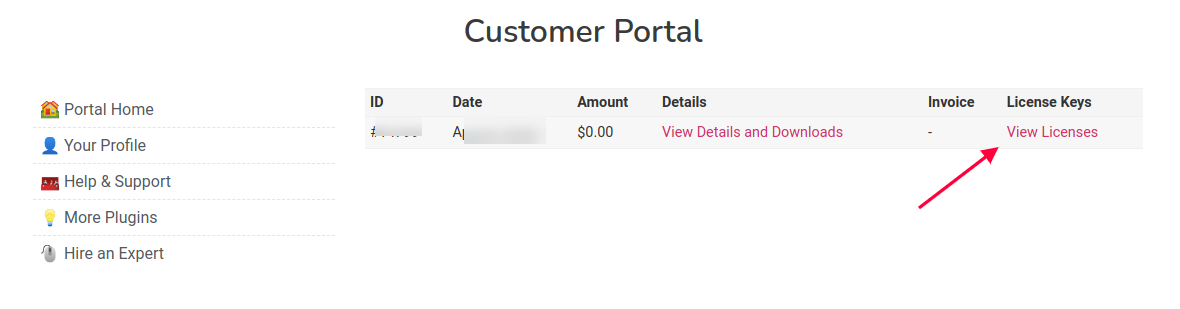
3. Now click the Manage Sites button as shown in the screenshot below.

4. Click the Deactivate Site button.
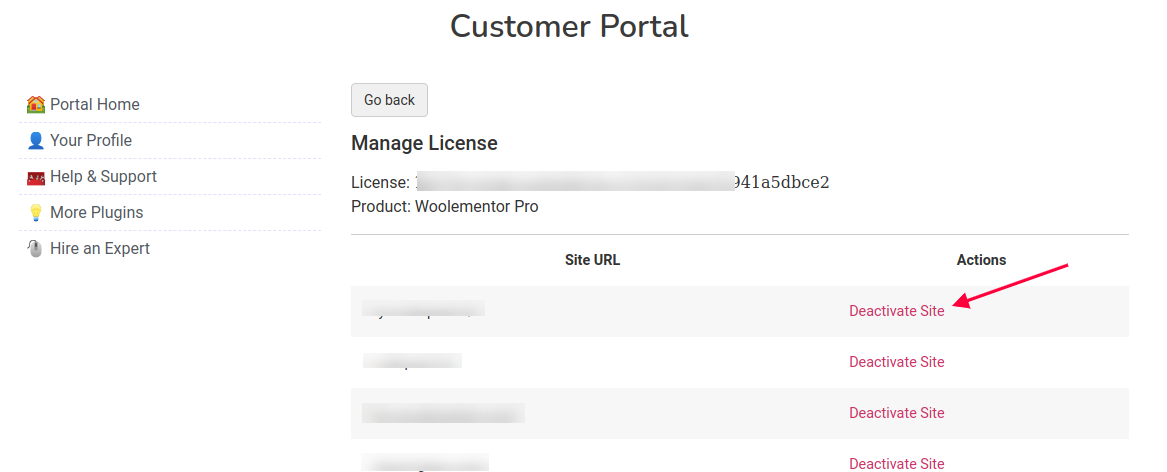
5. After this try to activate the license key in CoDesigner settings by using login details of https://codexpert.io/dashboard/.

