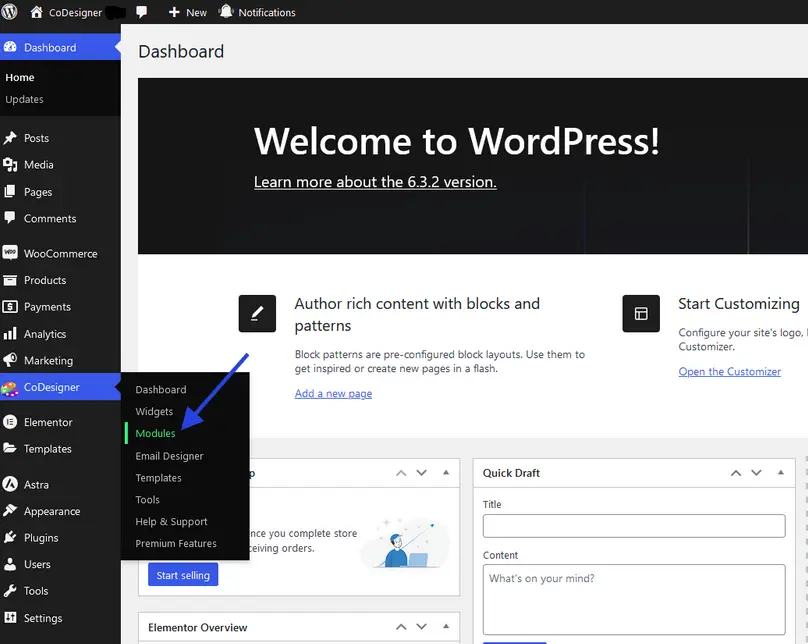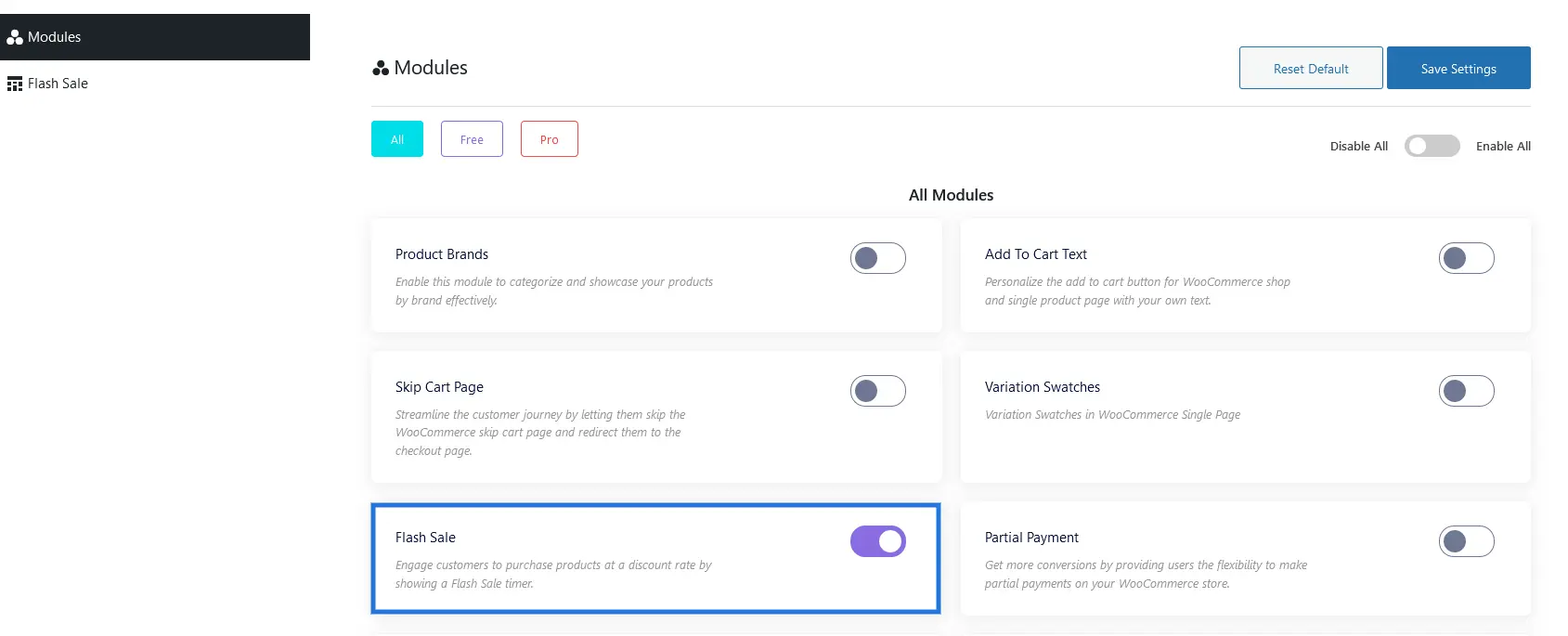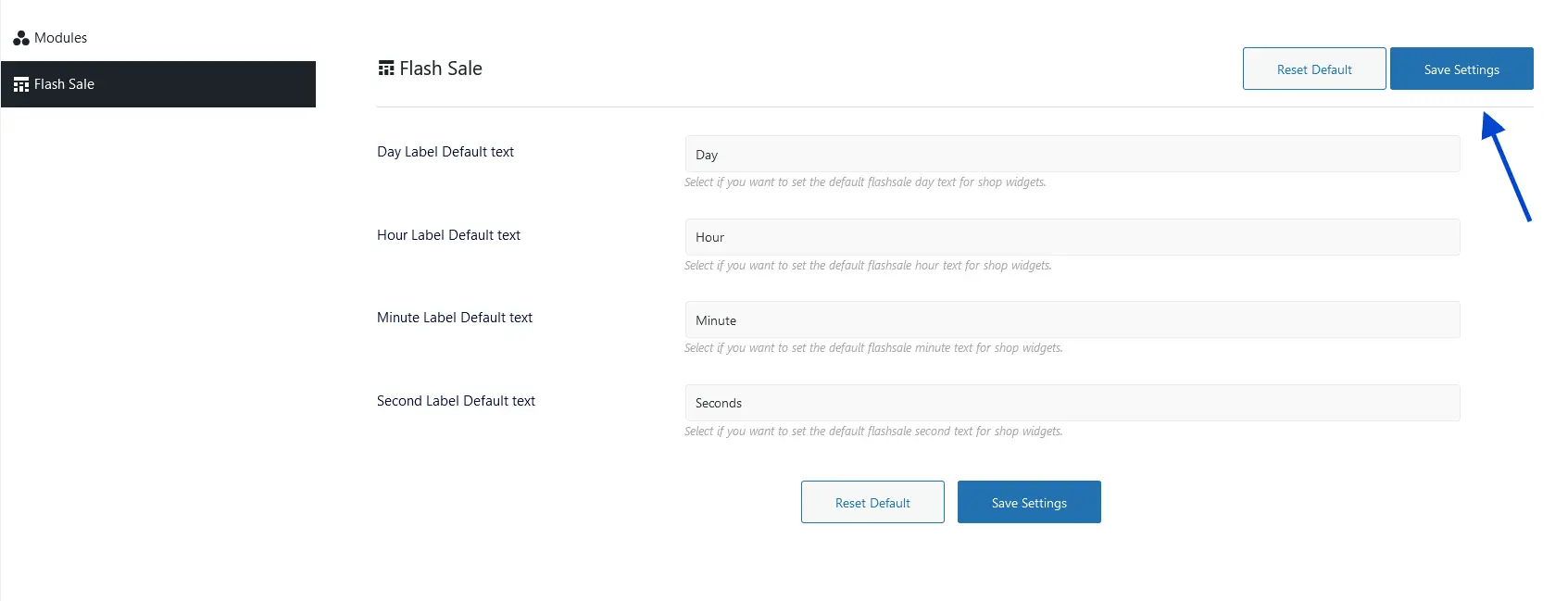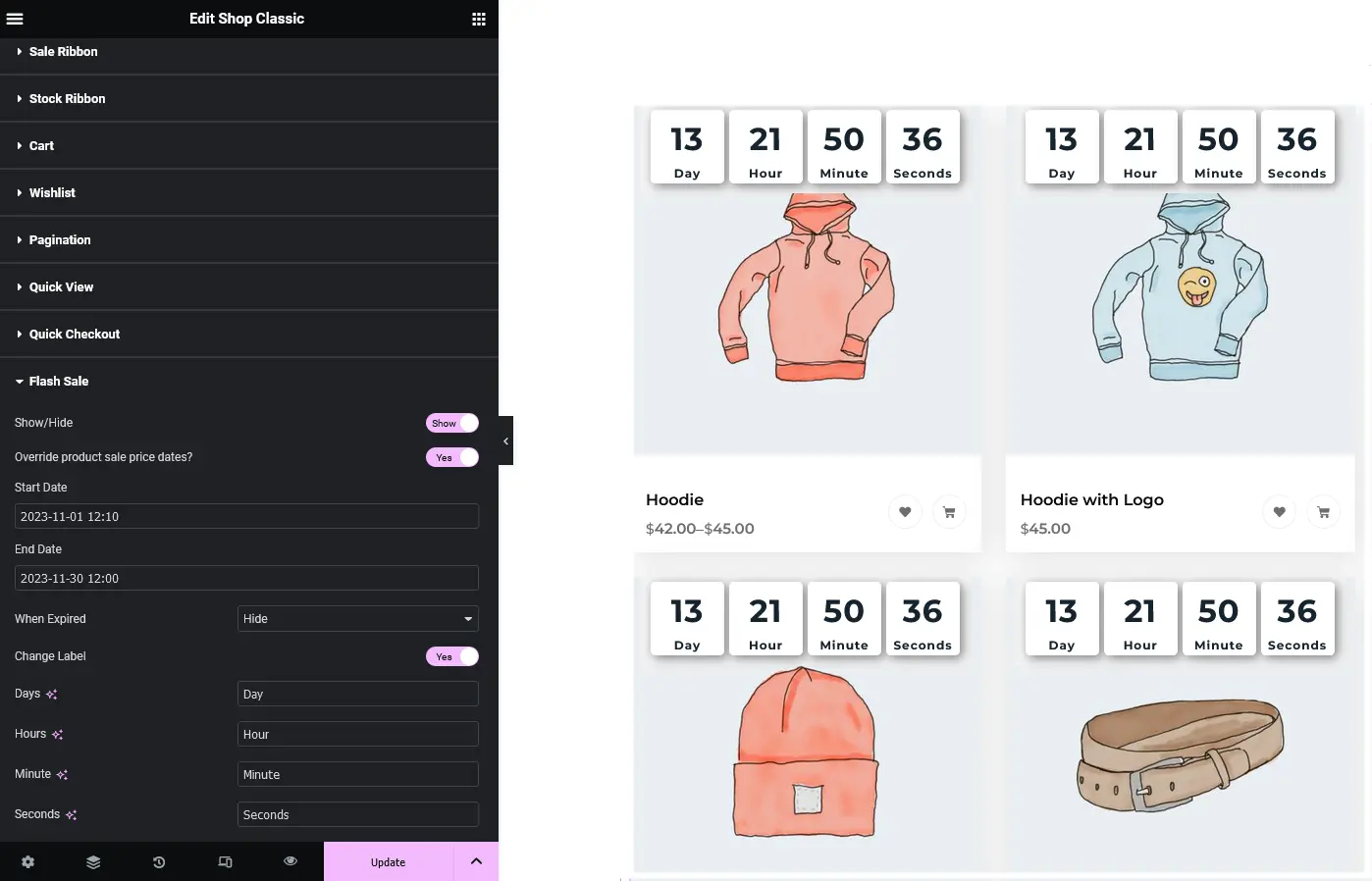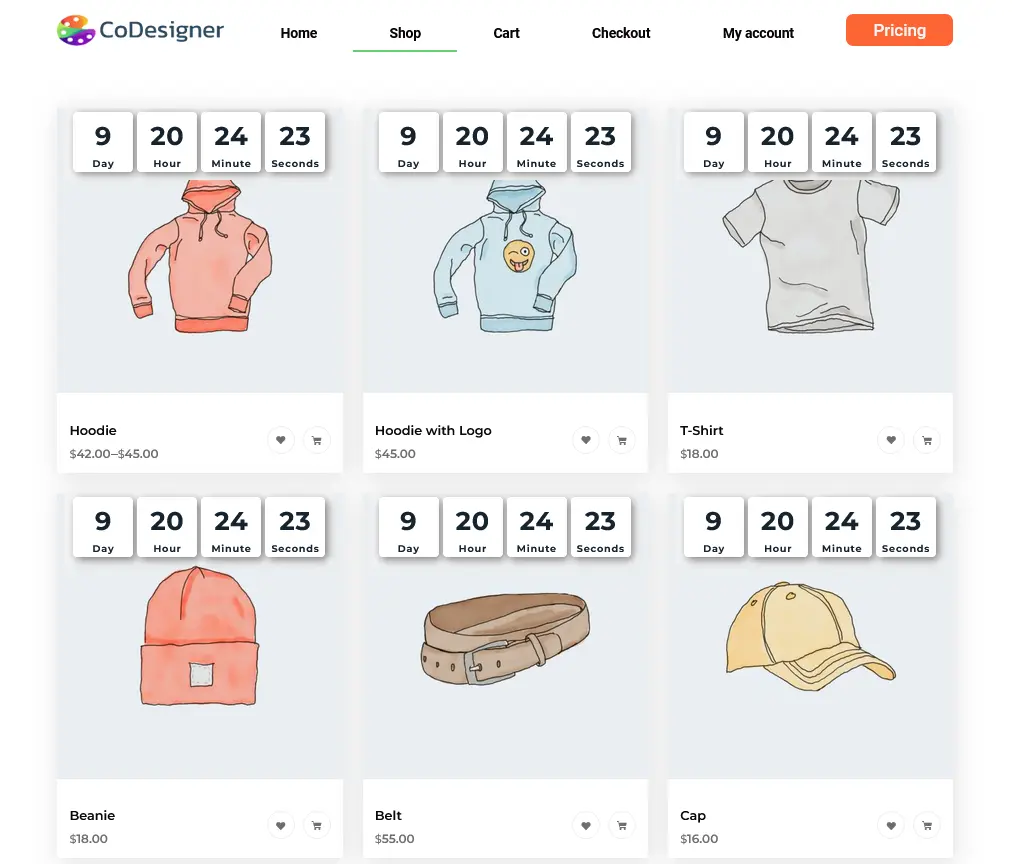Flash Sales is a marketing strategy that helps you create discounts for your WooCommerce products for a short period. CoDesigner Flash sale module is ready to make this happen for your WooCommerce products.
Why Flash Sales
✔️ Encourage customer engagements
✔️ Attracts new customers
✔️ Boosts Sales
There are some steps to enable Flash sales for your store:
Step 1: First, Go to the site dashboard and click on the Module section within the CoDesinger tab.
Step 2: On the Module page, You have to enable the Flash Sale module and click on the Save Settings button.
Step 3: A new tab will appear below the Module tab. Go to the new tab and make the necessary changes. To save the changes click on the Save Settings button.
Step 4: Now navigate to your shop page where you want to set the Flash Sale option. Click on the Edit with Elemntor. You’ll discover a new tab on the editor panel. Remember this feature only works only with CoDesigner Shop widgets.
Step 10: Set the campaign time duration properly. You can also find the option to change the label by enabling the Change Label button. When the customization is complete click on the Publish button
Now your visitors will see the Flash Sale countdown on the Shop widget. To see the changes please go to your site shop page.