If the buttons or other icons do not appear on CoDesigner widgets after using “Font Awesome” then simply follow the steps below to fix this issue:
- Go to the WordPress dashboard on the site’s backend.
- Go to the “Settings” of Elementor.
- Click the “Advanced” tab and here you will find an option where it says- “Load Font Awesome Support”
- Click “Yes” and save the settings.
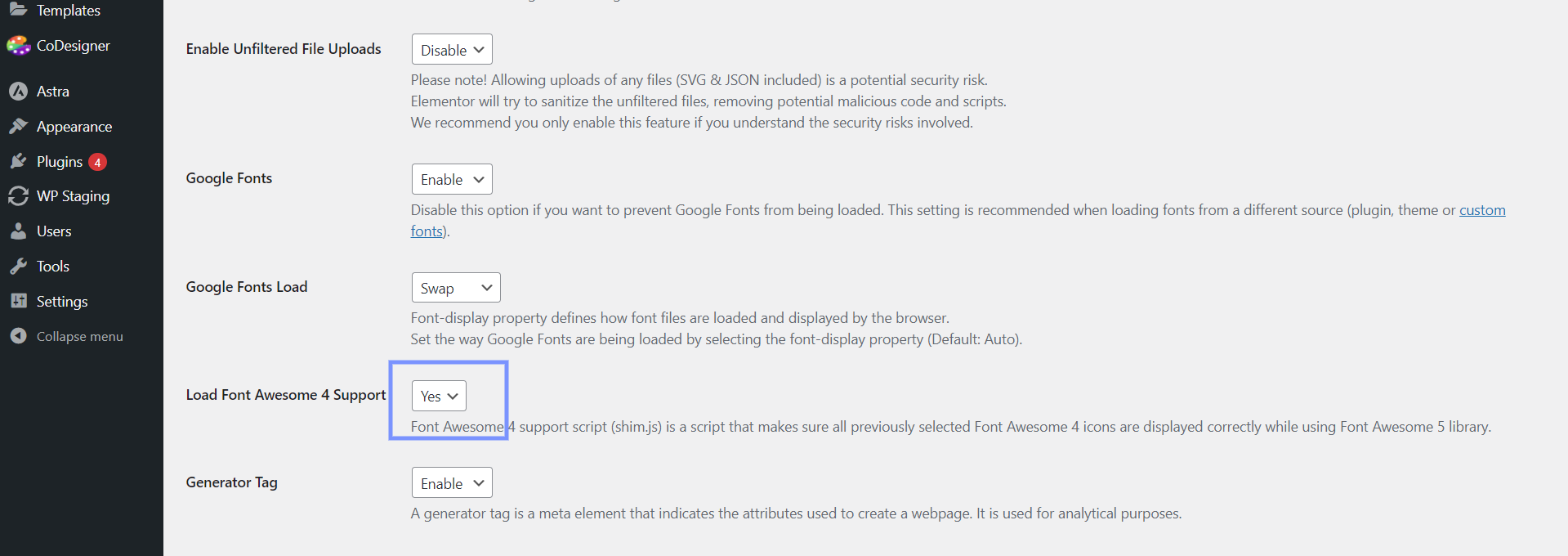
That’s it! Now, you won’t face the issue anymore.

