To set the multi-level commission
-
- First, you have to go to the WC Affiliate “settings” page

-
- After that click on the “Multilevel Commission” tab
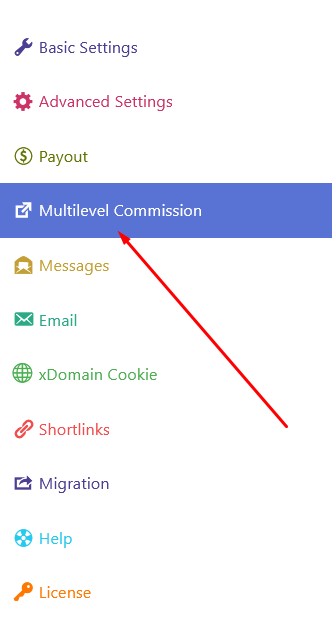
-
- On that page, you’ll discover the option to “Enable” multi-level commission

-
-
- Click on the radio button to enable the multilevel feature

-
- Enabling the button, a popup of the commission field will appear. You will be able to set your desired level of commission in that field
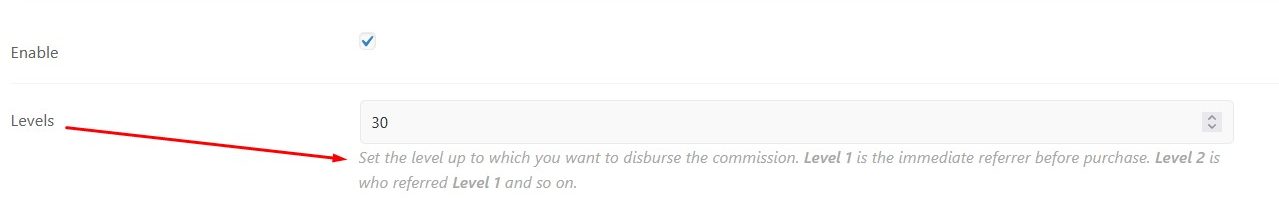
- After setting up the commission for your affiliates, click on the “Save Settings” button
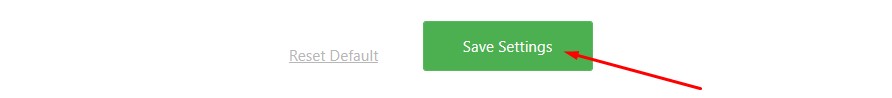
Read our blog post on How does the multilevel commission system work in WC Affiliate?

