If you are facing any issue with activating the license. Please follow these steps:
1. Log in to https://codexpert.io/dashboard/
2. Go to the “Orders” tab, here you will find an option View Licenses.
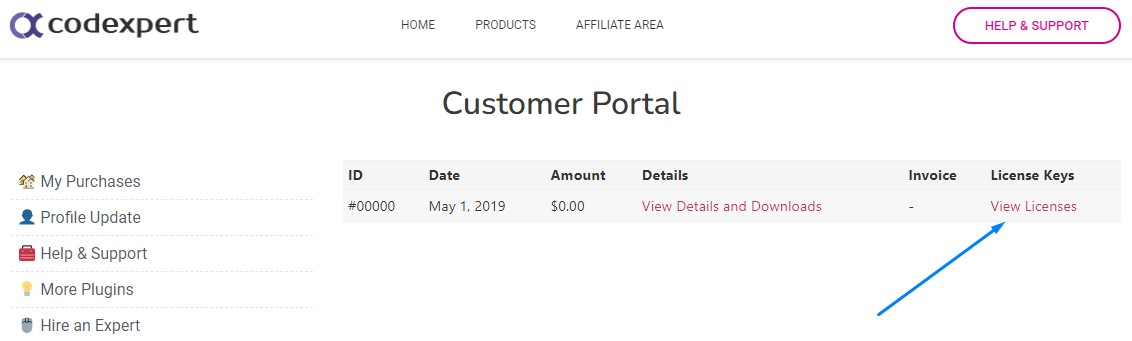
3. All of your licenses will appear. Click on the Manage Sites button to deactivate a site from the license.
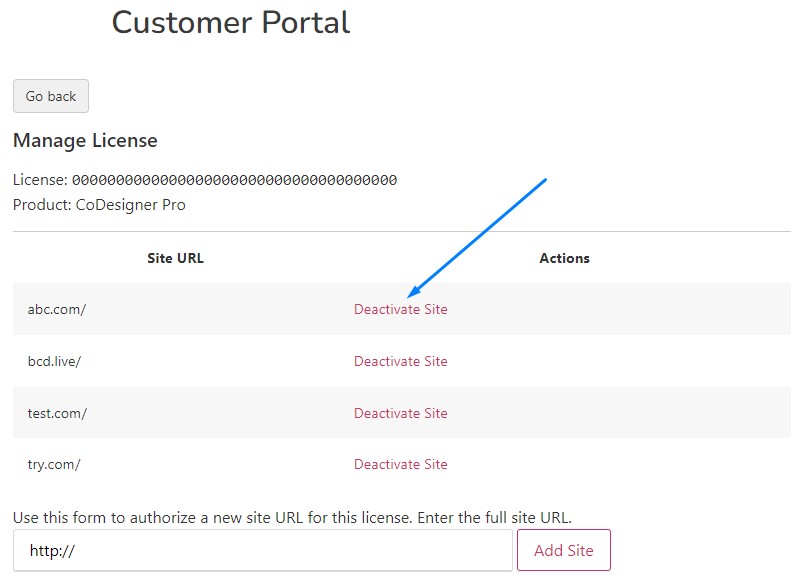
4. Also, you can manually add a website to your license in the Add Site box
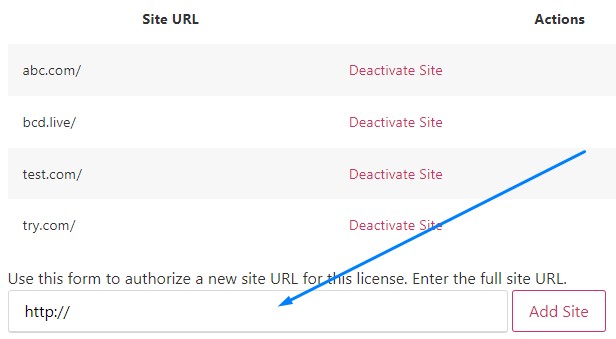
5. Now, navigate to your new website’s CoDesigner Settings > License tab and then deactivate.
6. Reactivate the license by clicking the Activate button. You will be asked to connect with Codexpert using your account credentials. After logging in successfully the license will be activated.

