You can easily add a custom dashboard to your site by following these steps:
1. Create a new page by adding a shortcode [wc-affiliate-dashboard]
2. Go to Basic setting from WC Affiliate settings
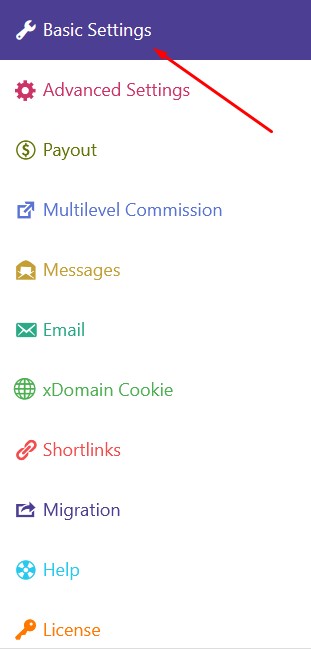
3. After that, you have to go to the customer dashboard section down below and select the customer page you created.
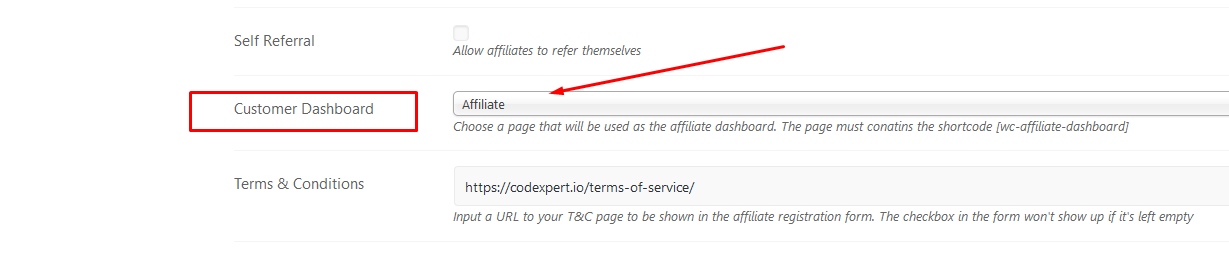
4. Finally, click on the “Save Settings” button


