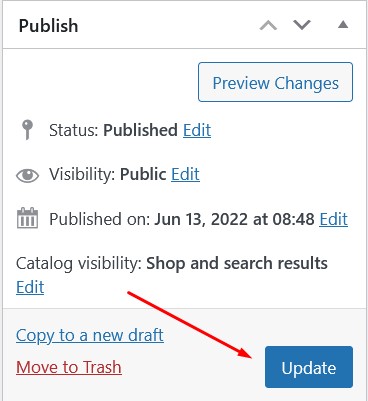In order to set a different commission for a particular product, you have to-
Go to the WooCommerce Product page from your site

Click on the product you want to set a different commission
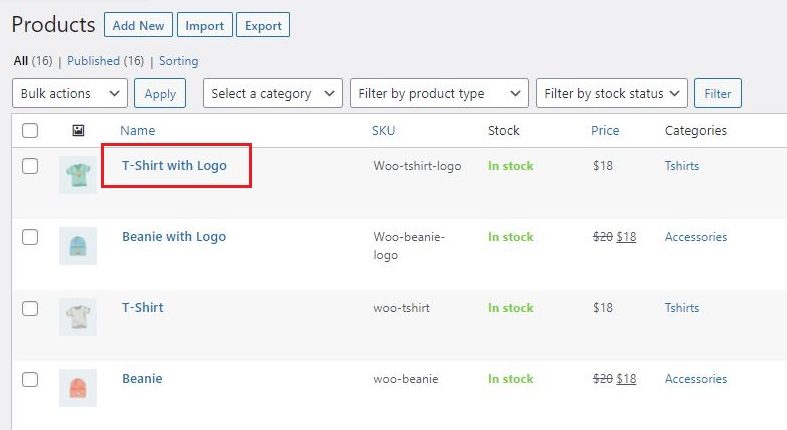
Now in the product data “General” tab, you’ll discover an option for “Affiliate Commission”. Choose “custom” from the dropdown and set a commission (percentage or fixed amount).
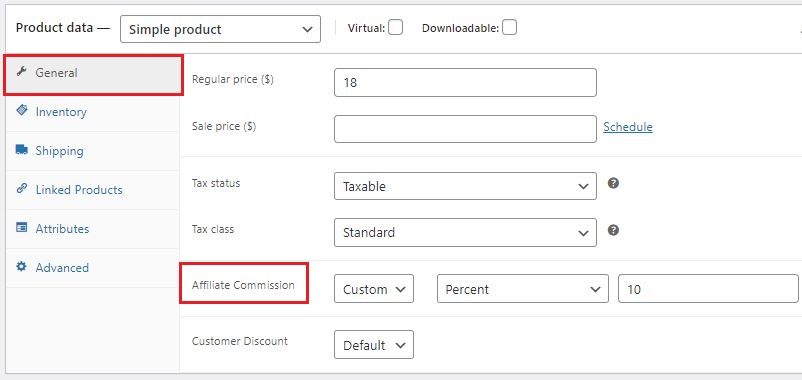
Finally, Publish or update the changes