In order to set a “Customer Discount” for a particular product, you need to:
At first, got to the WooCommerce Product menu
Then, click on the product name
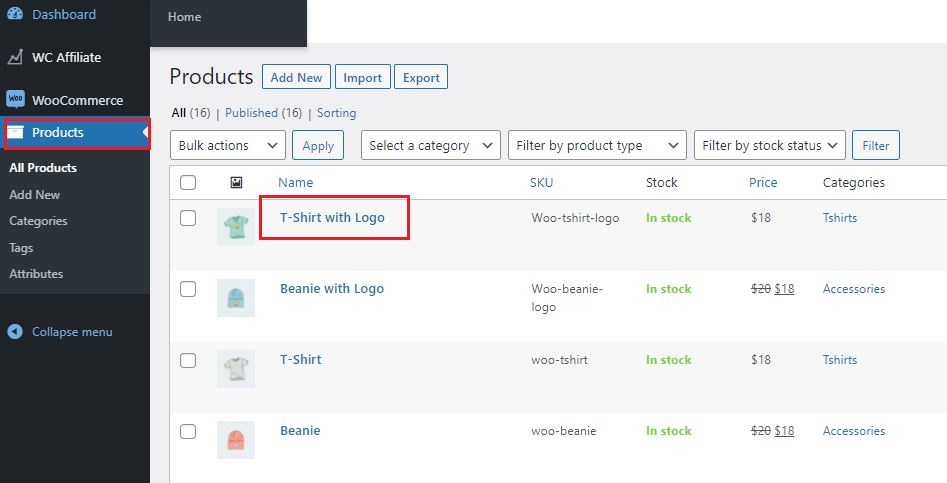
Finally, under the general settings of product data, you’ll see an option for “Customer Discount”. Choose custom from the dropdown and set a discount (percentage or fixed amount).
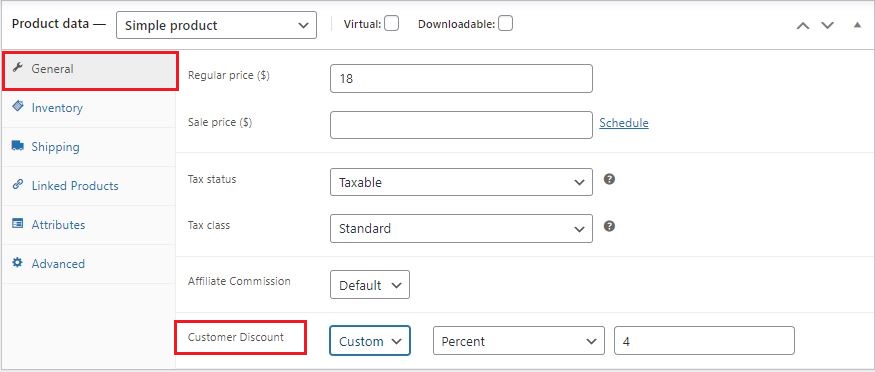
When no Customer Discount is set from here ( as in, the “default” settings remain). The customer discount set for an affiliate ( from the basic settings of WC Affiliate) will be effective in case of a referred sale.

