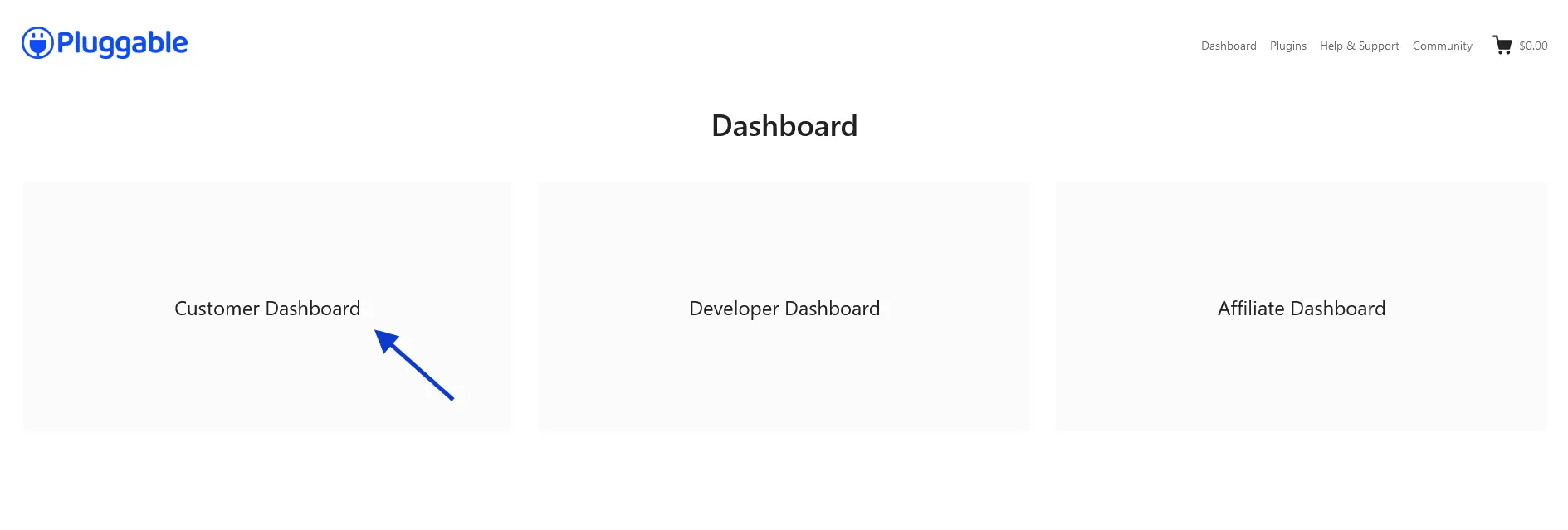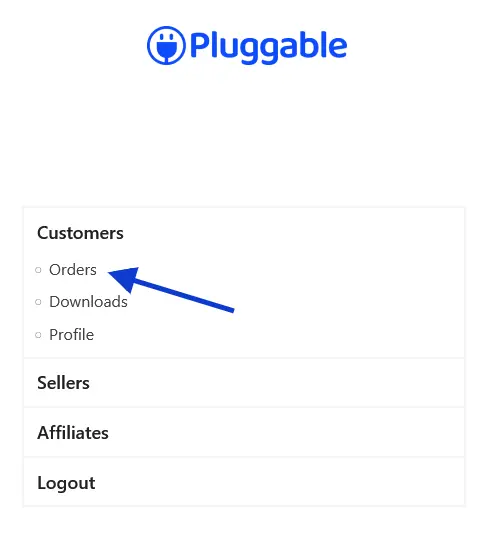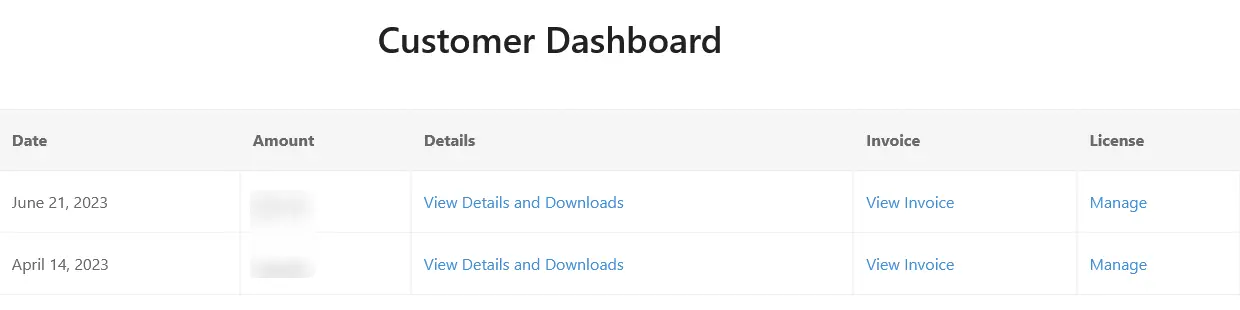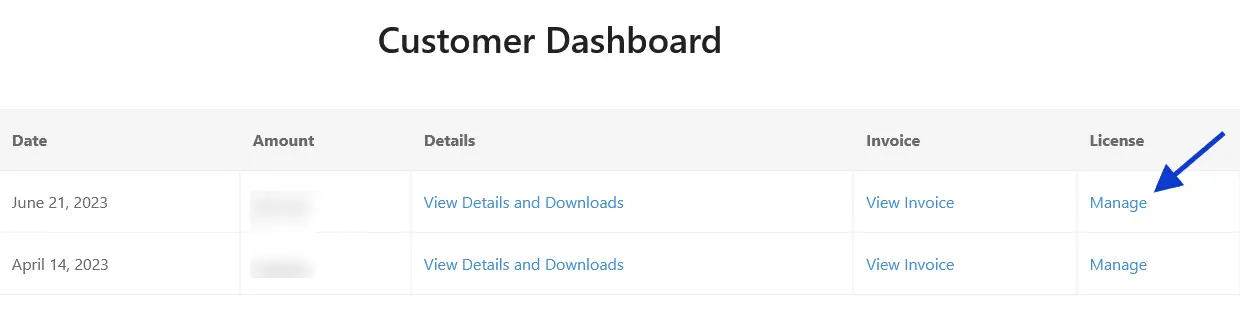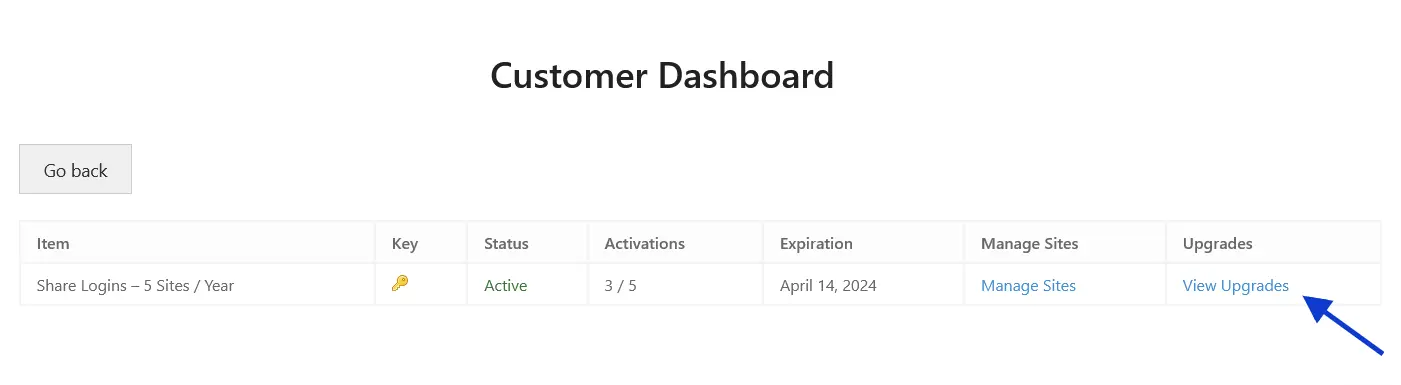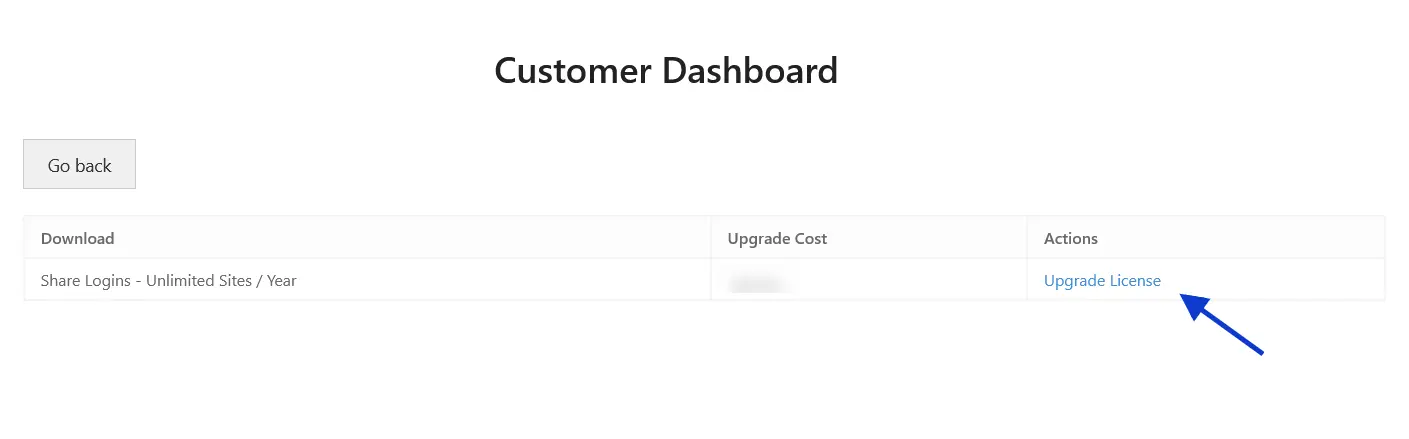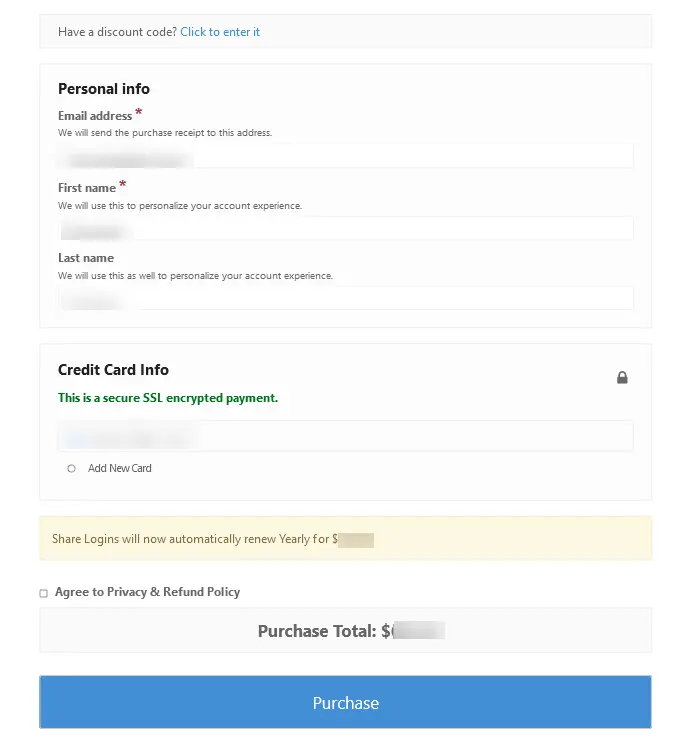If you’re looking to upgrade your current license for our products, we’ve got you covered. Here are the easy steps to follow:
- First, you have to go to the Pluggable.io dashboard. To access the Pluggable.io dashboard, you must first log in with your username and password.
Pluggable Login Screen
- Go to the customer dashboard. Here, you will have access to all of the features and tools available to you as a customer
Pluggable Dashboard
- In the customer, dashboard click on the Orders.
Click on orders
- Below is a list of orders you have made, along with their associated order IDs:
Customer Order List
- Now you need to click on the Manage button from the Order list page. Here you’ll find the Manage containing all the information you need regarding your product’s license status, including activation, expiration, management sites, and upgrades. This page is the central hub for all your license-related information, so you can easily keep track of your product’s status and make any necessary changes.
Clicking on “Manage”
- select view upgrades
Click View Upgrades
- Clicking on the “Upgrade License” button will bring up a list of available license upgrade options.
Clicking on the “Upgrade License”
- To make a purchase, please enter your personal information and credit card information in the form below. Once you have filled out the form, click on the purchase button to complete the transaction.
Checkout Page
- Congratulations! You have successfully purchased our plugin. The usage amount on your current plan will be deducted and you will be automatically updated to the New Plan after completing the checkout process.
If you want to know how to upgrade your license key follow this doc. If you experience any difficulties or have any questions regarding the upgrade process, please contact the software’s support team for assistance.