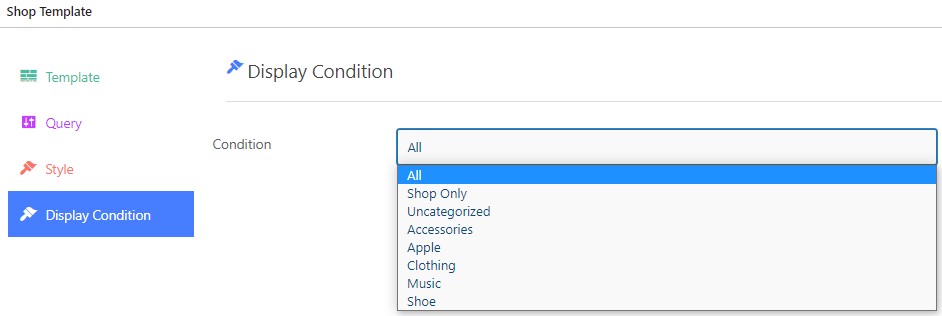Handy Addons set beautiful templates for your shop page. You will get the option to select from premade beautiful shop templates, set custom queries, and display conditions.
You need to follow the steps below to give your shop page a new look –
1. Enable the Shop Templates from the Handy Addons dashboard and save the settings.
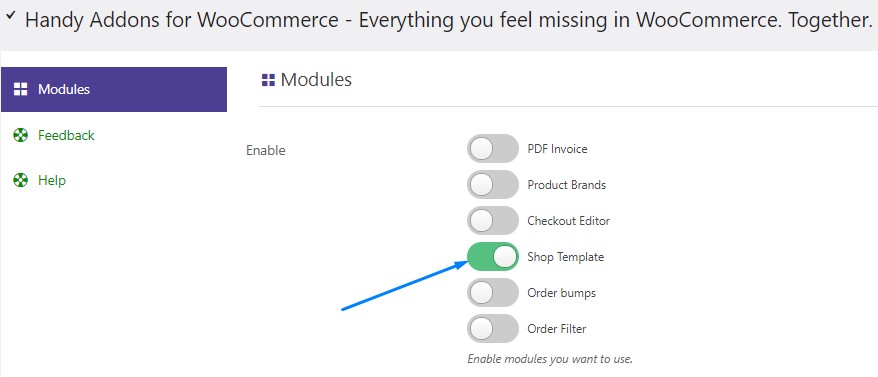
2. Navigate to the Shop Templates tab underneath the Handy Addons menu in the Dashboard and then click on the Add new button.
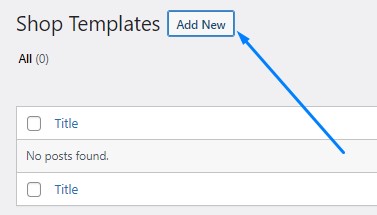
Template
3. Name your template and select the shop design you like from the template tab.
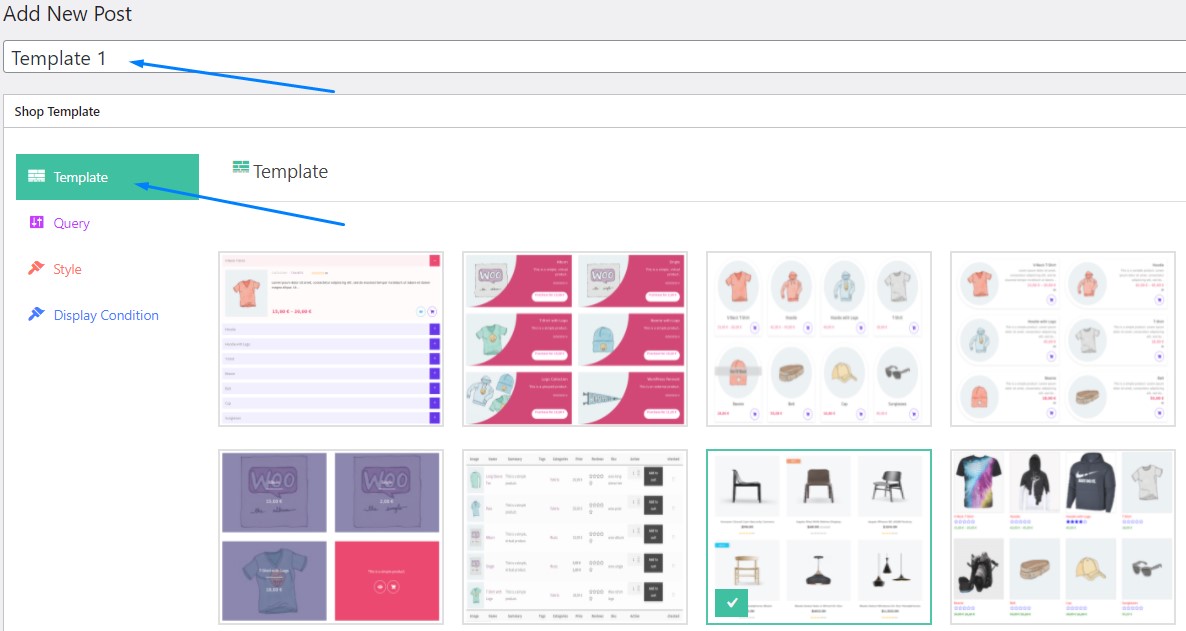
Custom Query
4. In the Query tab you will see options to set – Products per page, Order (ascending or descending), Order By (id, title, name, date, random, etc), include and exclude categories.
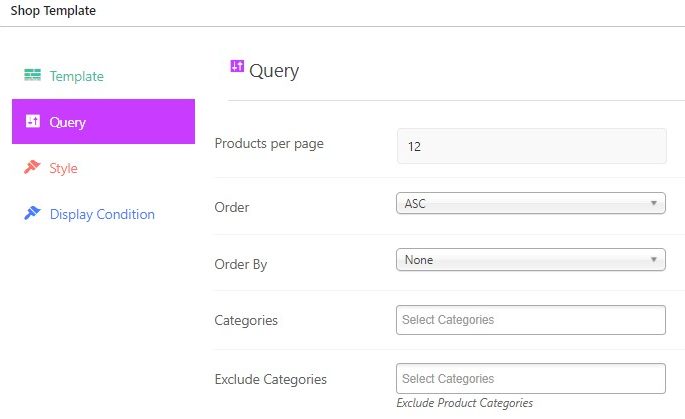
5. You can show the template to users of a particular role, product type ( simple, grouped, external/affiliate, variable product), based on product tags, attributes, minimum, and maximum price.

6. Also, you can make the Out of Stock products appear or be hidden from the shop, show/hide “On Sale Products Only”, include or exclude products, and set Offset.
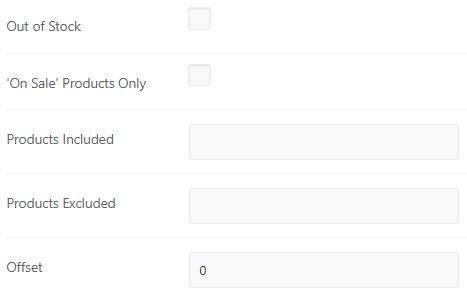
Style
7. On the style tab there is an option to set product Columns.
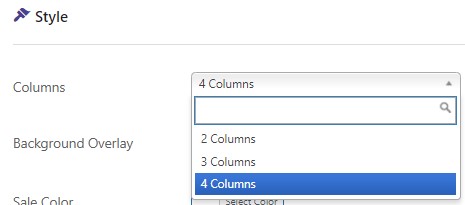
8. Also, you can set color for Background Overlay, Sale, Sale Background, Button, Button Hover, Button Area Border, Price, Title, Full Rating, and Empty Rating.
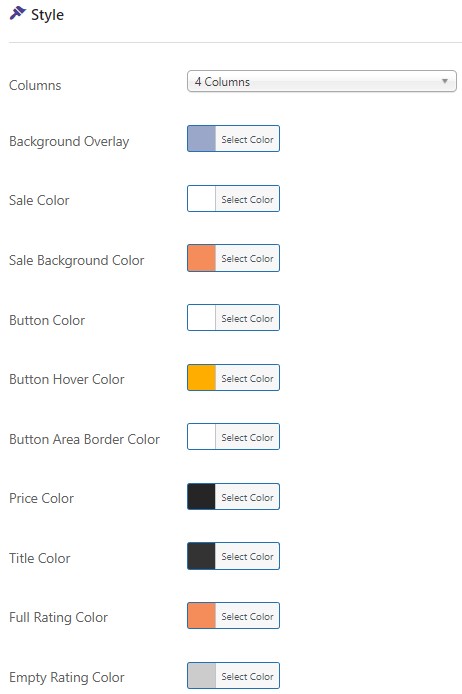
Display Condition
9. Use this option to show the shop template on a particular category page.