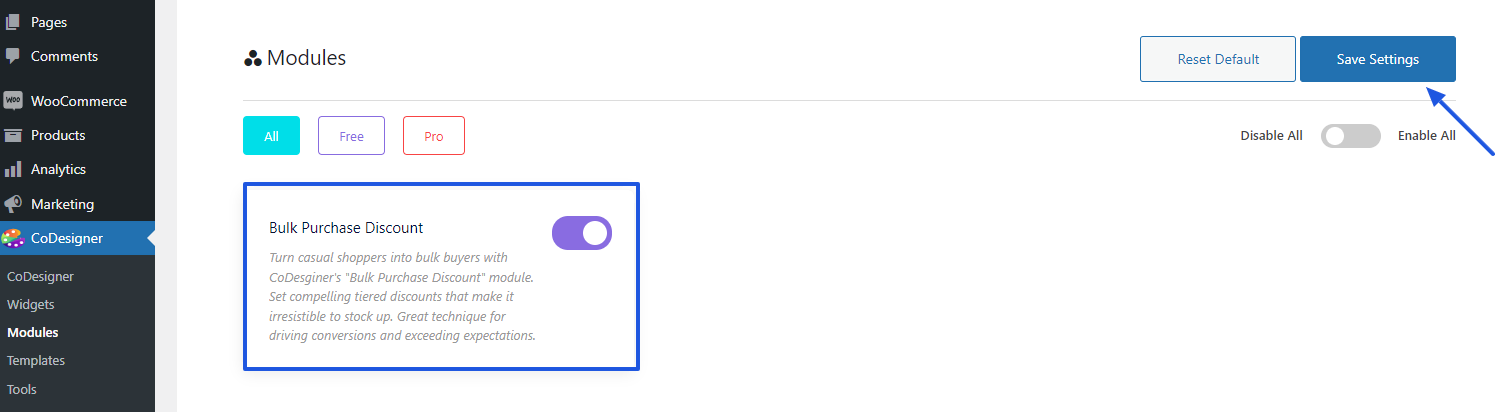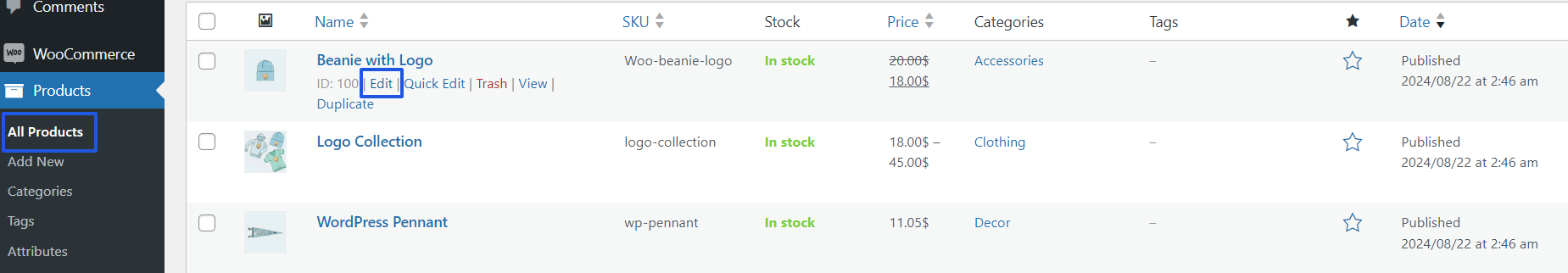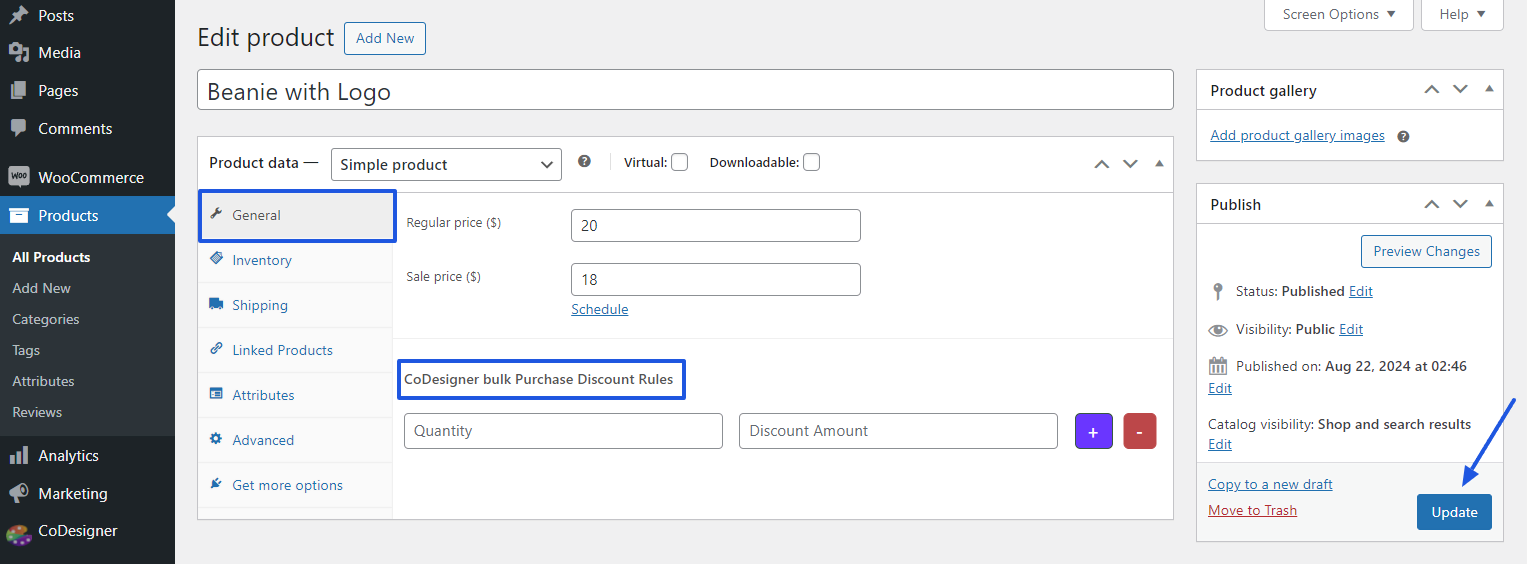Bulk Purchase Discount
Bulk purchase means purchasing any particular product on a large scale. In this Bulk purchase discount module, you can set the number of products and the amount of discount for them.
Benefits of Bulk Purchase Discount
✔️ Overall Sales Revenue
✔️ Increase Profit Margins
✔️ Inventory Clearance
✔️ Competitive Advantage
This is not only for the sellers but also for the customers. Purchasing in bulk can save more money than usual.
How to Set up
The CoDesigner Bulk Purchase discount module is essential for those who are thinking of launching a huge amount of products or for inventory clearance. To enable this feature:
Step 1: First go to the site dashboard and click on the Module section within the CoDesinger tab. On the Module page, You’ll discover a list of CoDesigner Modules. You have to enable the Bulk Purchase Discount from there. After that, click on the Save Settings button.
Step 2: Now return to your site dashboard and click on the Products tab. On the Product page, select a product and click on the edit button
Step 3: Navigate to the General section on the product page and set the bulk purchase discount rules. When the rule is set for the product, click on the update button. Finally, the Bulk Purchase Discount for a specific product is set.
To analyze the changes go to your shop page, add a product to your cart, and increase the number of products you set as a rule. The discount will automatically applied to your cart page when it meets the requirements.
Was this doc helpful?