For some technical reasons, sometime it may take longer to show the update notice after releasing a version in your dashboard.
If it happens with you (and you know there is a newer version available), please follow these steps-
1. Go to https://codexpert.io/dashboard and log in.
2. Click View Details and Downloads from the orders list.

3. Scroll down and go to the Products section and download the plugin.
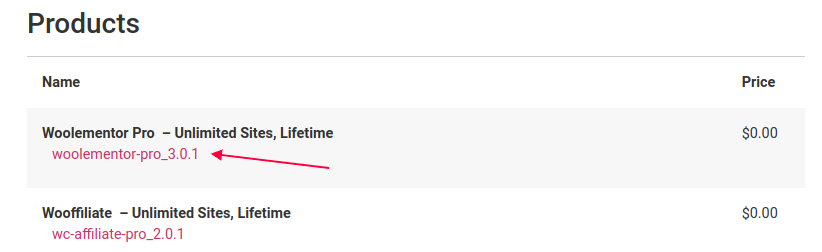
4. Install it on your site.
Please reach out to us if you need any help.

