You can get the link to upgrade from the dashboard.
1. Go to https://codexpert.io/dashboard
2. Click on the “View Licenses” link from the list

3. On the next screen, you can see a link that says “View Upgrades”
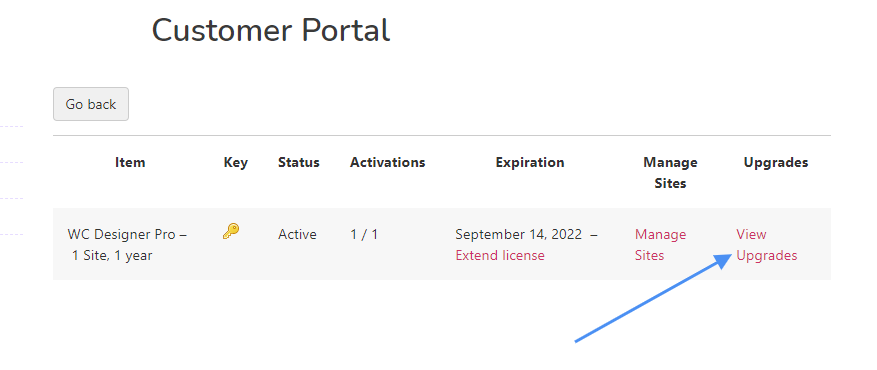
4. Choose the plan you want to upgrade to and select Upgrade License. It’ll take you to the payment page. Make the payment and you are all set! Your license will be upgraded with the adjusted price.
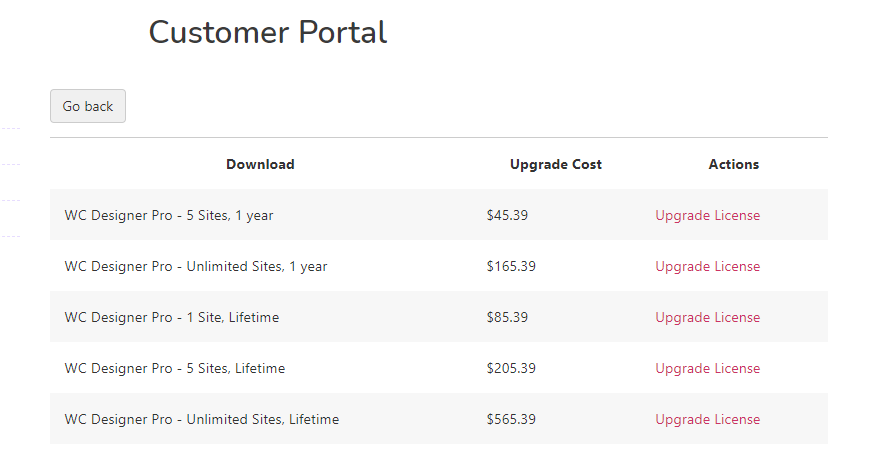
Alternatively, you can share your order ID or the license key with us so we can share the direct link with you.

