1. Go to All Pages and select the page which you want to Edit
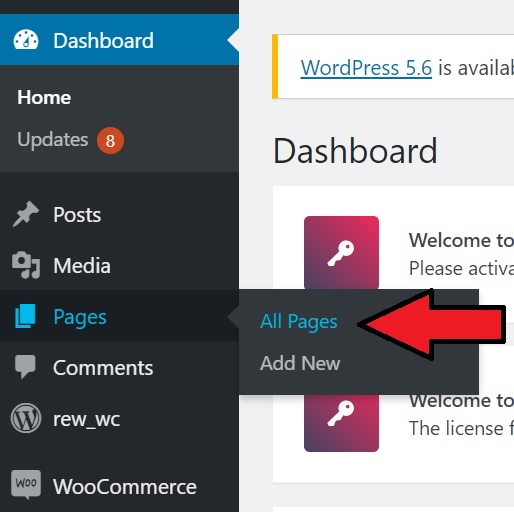
2. Select “Edit with Elementor”
3. After that select a Section or Content which you want to restrict
4. Then click on Advanced Tab -> Restrict Content

5. Enable the Enable Restriction Option
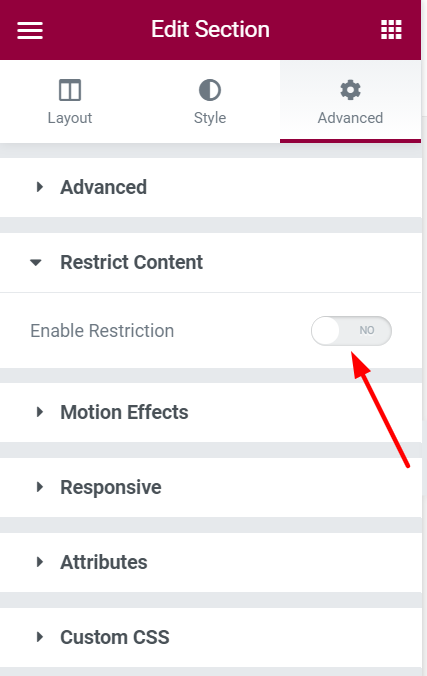
6. A new text field will appear named Show Content To

7. After clicking on the text field a dropdown list will show and we have to select the “Logged In Users”
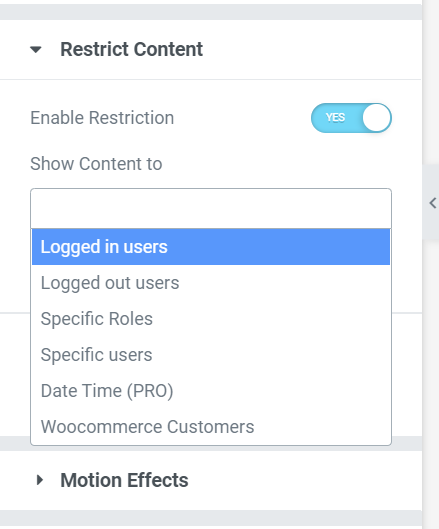
Then only the Logged In Users will show the content

