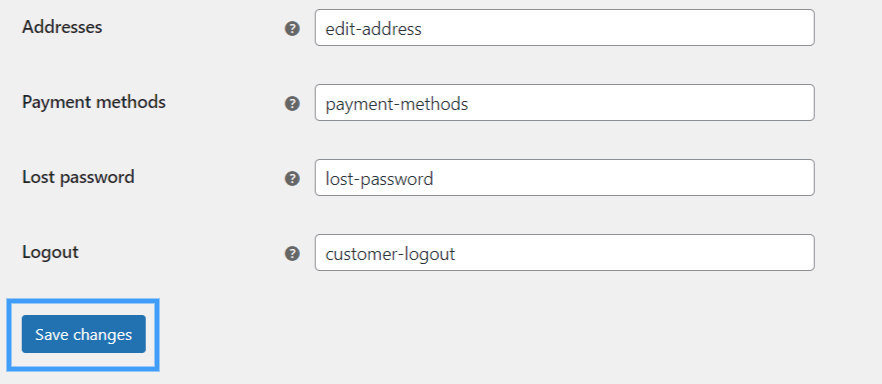You may sometimes find that your checkout page built with CoDesigner doesn’t work. Possible situations you may encounter include-
- No payment methods are shown
- The country and/or state list in the billing/shipping form doesn’t work
- Hitting the Proceed/Pay button doesn’t do anything, etc
Solution:
To fix this issue, you just need to Edit the section that contains the checkout form and select “Contains Checkout” from the control.
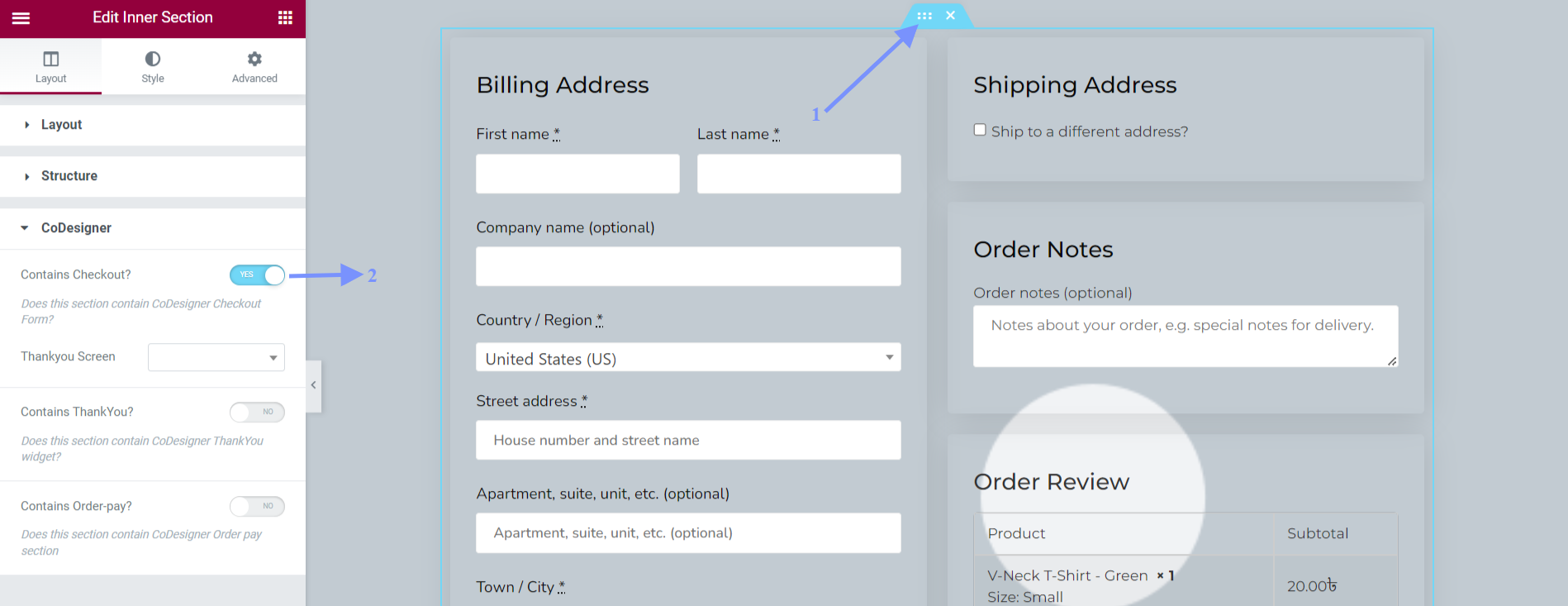
Don’t forget to add a product to the cart before you start editing the checkout page.
Note that, all the widgets (except the Checkout Login one, if enabled) that are parts of the checkout need to be added in the same section. Widgets include-
- Billing Address
- Shipping Address
- Order Notes
- Order Review
- Payment
Also, make sure the page you’re editing with CoDesigner is set as the Checkout page from the WooCommerce >> Settings >> Advanced option.
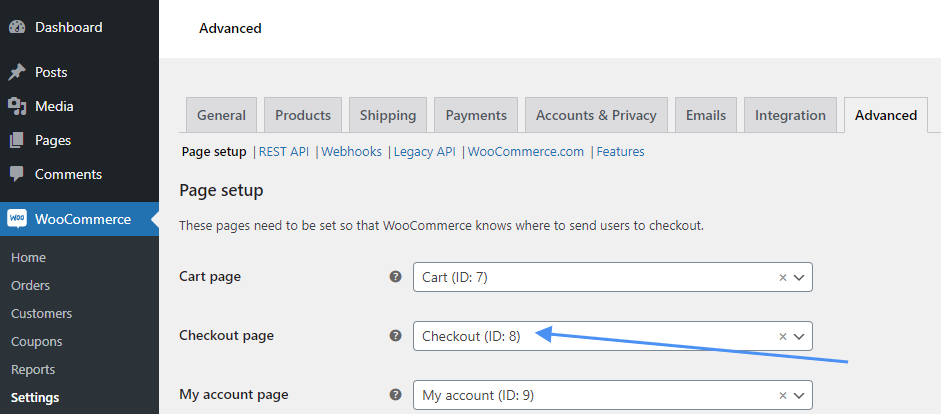
To update the settings, don’t forget to click the “Save changes” button.