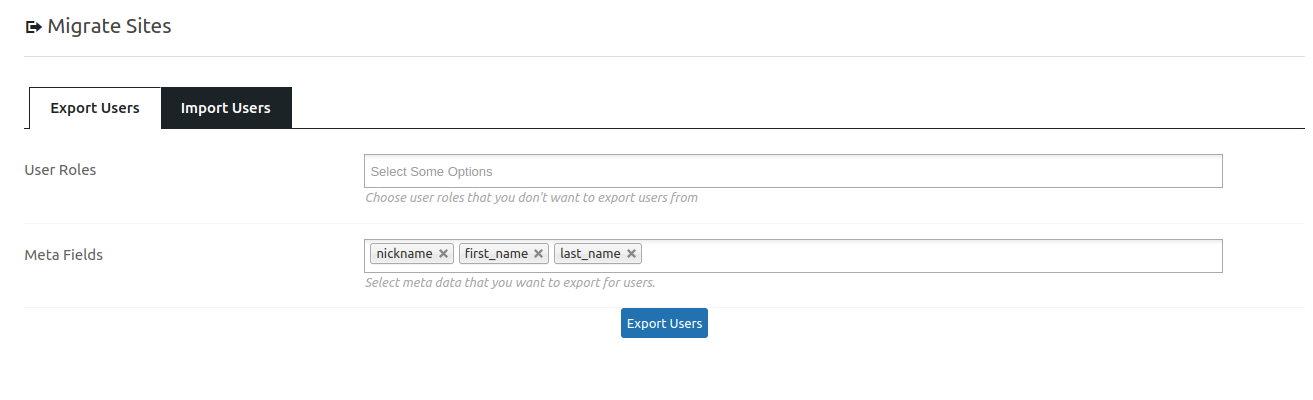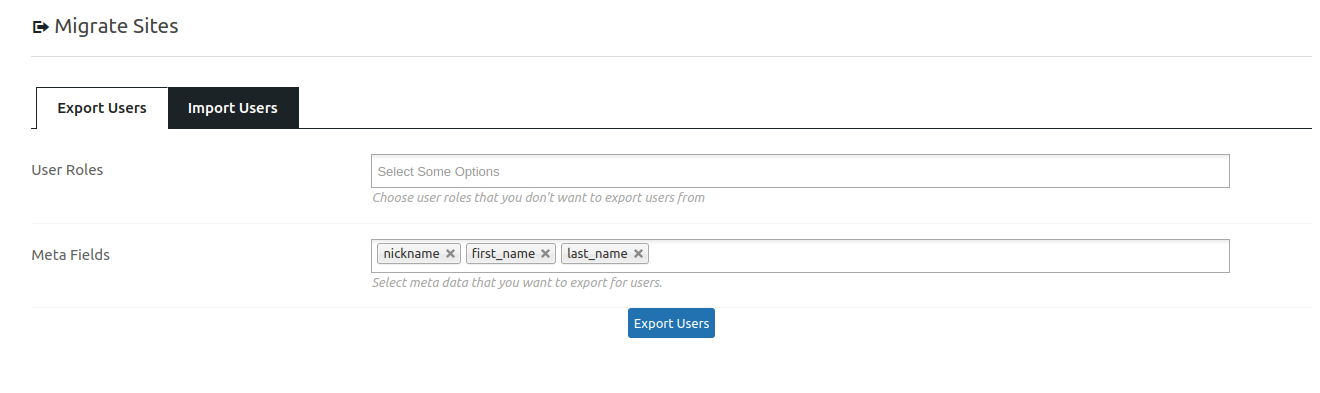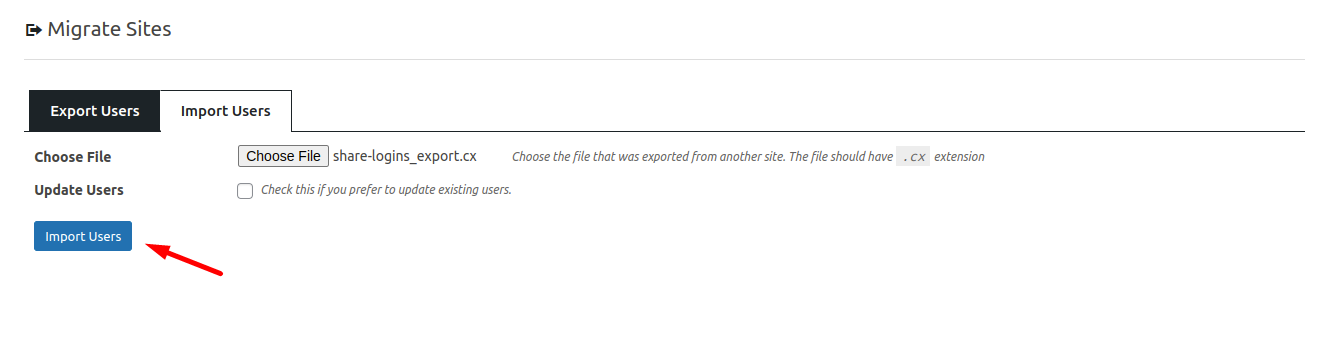Home » Share Logins » Share Logins Configuration » Can I import users to another site according to user roles?
Can I import users to another site according to user roles?
Share Logins Pro lets you import users from one site to another site according to user roles. If you want to transfer users from site 1 to site 2 then first you need to follow the steps below –
-
- Go to Share Logins settings and navigate to Migrate Users section
- Select the Export Users tab on the Site. Here you can Exclude Users, and select the Meta Data you wish to export.
Export Users
- After selecting your preferences click export and the users will be saved in .cx format.
You can also see the total number of users that have been exported.
Number of users exported
- Now head over to site 2 and click on the Choose File button to upload the .cx file. If you want to update the existing user then select the Update Users checkbox.

Update Users
- Then click the import users. Users will be imported successfully.
Import Users
Was this doc helpful?