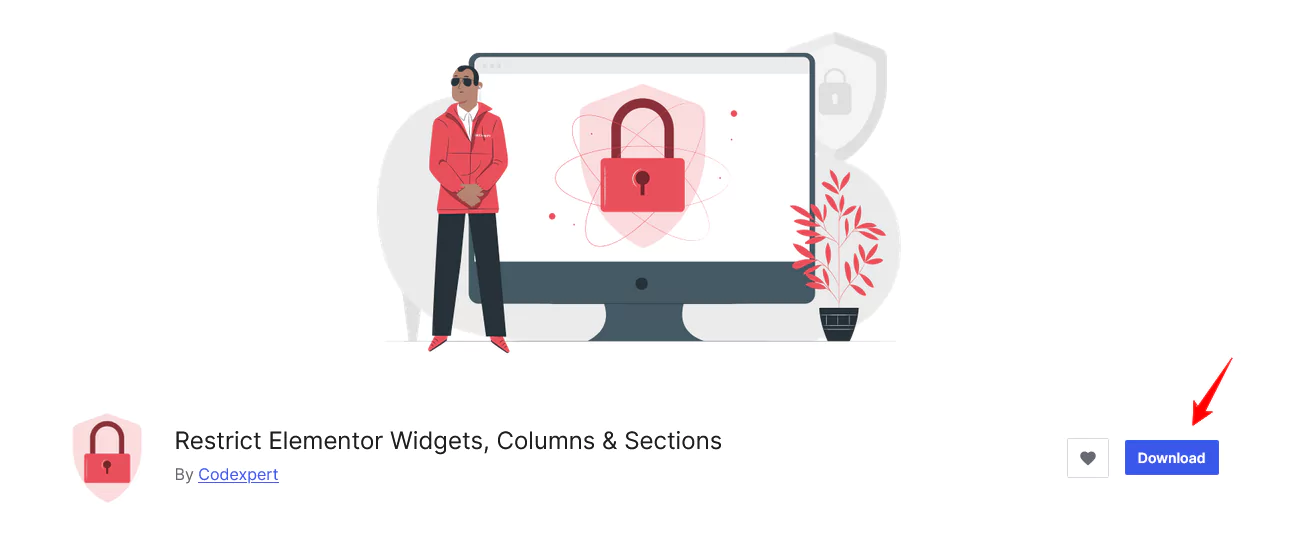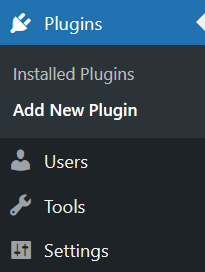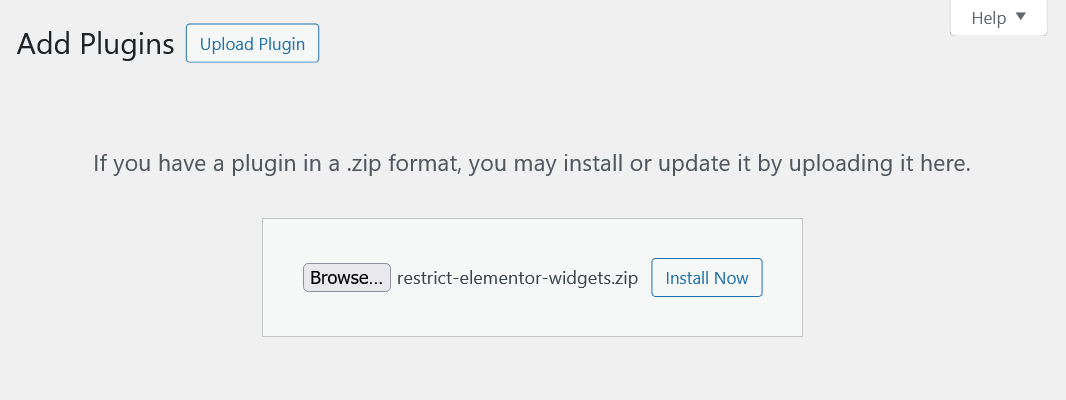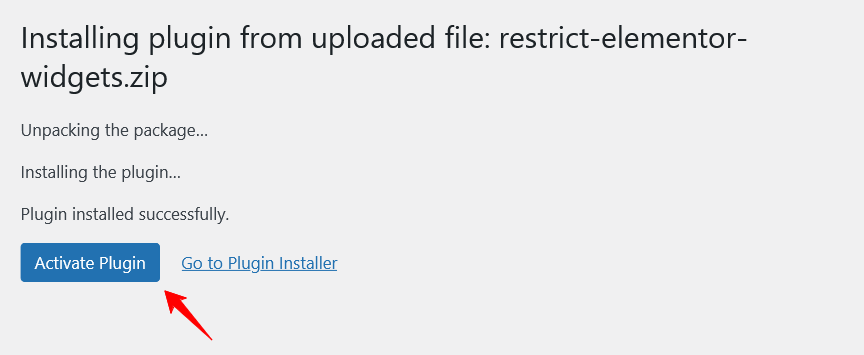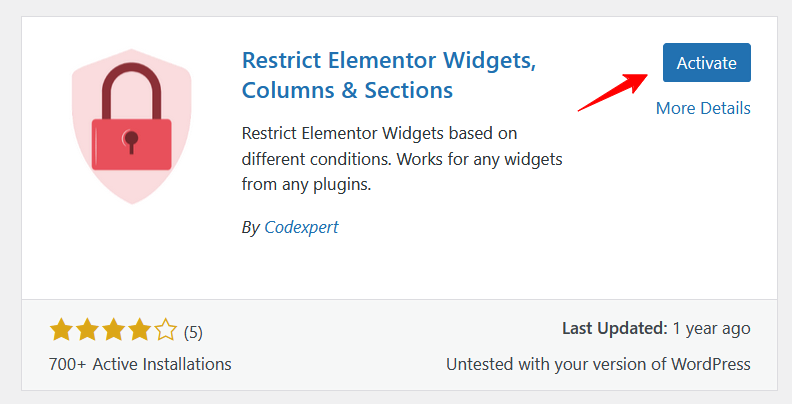How can I install and activate Restrict Elementor Widgets, Columns & Sections on my website?
Restrict Elementor Widgets is an add-on for Elementor that allows you to hide specific widgets or sections based on various conditions. It seamlessly integrates with widgets from any plugin, offering flexible control over your website’s content. Before you start with the process make sure you have downloaded the free version of Restrict Elementor Widgets, Columns & Sections.
Here is how to install Restrict Elementor Widgets, Columns & Sections on your site:
Step 1: Go to your WordPress dashboard and navigate to Plugins > Add New.
Step 2: Click the Upload Plugin button at the top and select the Restrict Elementor Widgets, Columns & Sections zip file you downloaded. Once the file is selected, click the Install Now button.
Step 3: After the plugin is installed, click the Activate button to enable Restrict Elementor Widgets, Columns & Sections.
You can also install Restrict Elementor Widgets, Columns & Sections directly from the WordPress repository. To do this, go to your WordPress dashboard, Navigate to Plugins > Add New Plugin> Search ‘Restrict Elementor Widgets, Columns & Sections’, and then install and activate the plugin.
Was this doc helpful?