Home » Restrict Elementor » How to enable Restrict Content option?
How to enable Restrict Content option?
1. Go to All Pages and select the page which you want to Edit
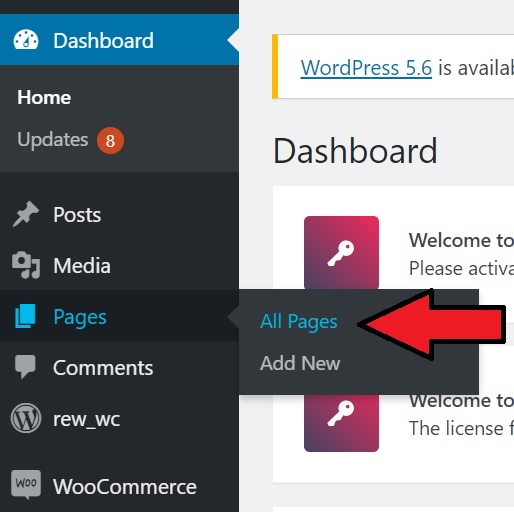
2. Then select “Edit with Elementor”
3. After that select a Section or Content which you want to restrict
4. Then click on Advanced Tab -> Restrict Content

5. Finally enable the Enable Restriction Option

Was this doc helpful?

