How to set commission for instructors?
You can set the commission amount for your instructors in the settings of CoSchool. Just follow the steps below –
- Go to CoSchool settings from the admin dashboard.
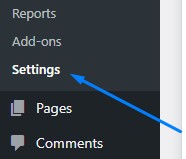
- On the settings page, you have to press the Multi-Instructor tab

- Now you have to set the commission amount in the empty box

- Finally, press the “Save Settings” button

Was this doc helpful?

