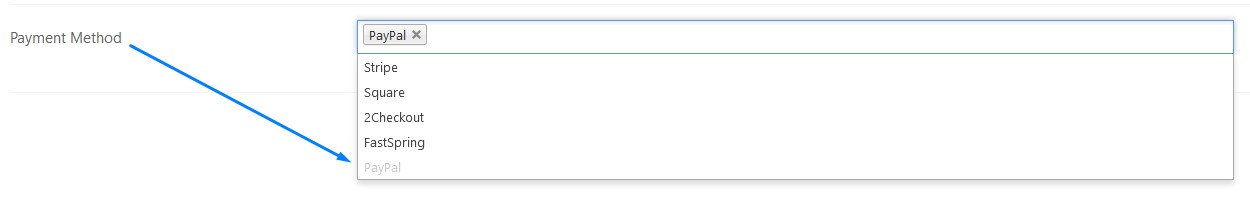PayPal
Accepting payments via PayPal is already included in CoSchool. There are no other addons or plugins necessary, however, you must fill out some mandatory parameters before selling courses with PayPal. PayPal is integrated with CoSchool. Please follow the next steps:
-
-
- Go to the CoSchool settings page from the site
-
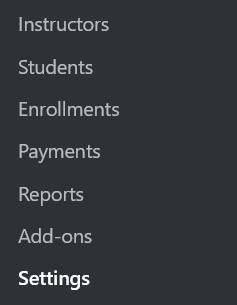
-
-
- Then click on the Payment tab
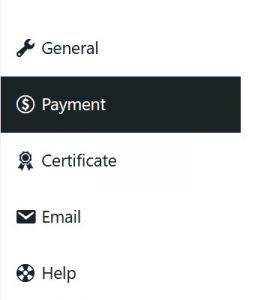
- Choose your desired currency
- Then click on the Payment tab
-
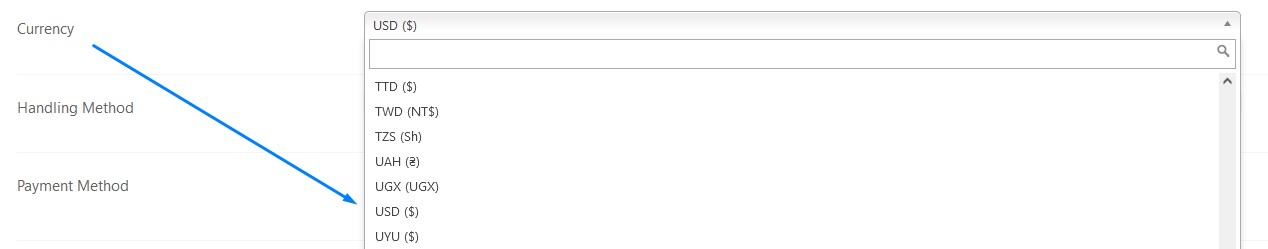
-
-
- To add PayPal select the Handling method as “Native”
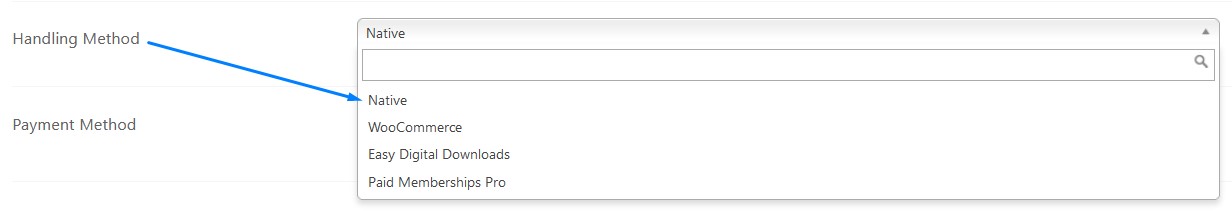
-
-
-
- Now choose the payment method as “ Paypal”
-
-
-
- Now click on save settings
- On the payment page, you’ll find a tab that has the option to add details ( Email, Client ID, App secret ) of your PayPal account

- Input PayPal email, client ID, App secret
- Finally, save the input details.

-
PayPal is much easier to integrate. What you need is just a registered PayPal account and this account must be Verified
Was this doc helpful?