📂 CoSchool Configuration
- 📄 Creating a quiz
- 📄 Installing the core plugin
- 📄 How to create courses as an admin in CoSchool?
- 📄 Creating a lesson
- 📄 Creating an assignment
- 📄 Installation
- 📄 How to create coupons on CoSchool?
- 📄 How to set up permalink for CoSchool?
- 📄 How to create certificates for the students?
- 📄 Test payment
- 📄 How to configure the Multi-Instructor?
- 📄 Which placeholders can be used in the emails?
- 📄 How to handle reports in CoSchool?
- 📄 Configuration
- 📄 How to set the course price in CoSchool?
- 📄 Creating a free lesson
- 📄 Settings prerequisites
- 📄 Settings prerequisites
- 📄 How to create a dashboard page?
- 📄 Installing an add-on
- 📄 What type of conditions can be set for the coupons?
- 📄 Stripe
- 📄 How to enable certificates for courses
- 📄 How to approve an Instructor?
- 📄 How to configure email branding?
- 📄 CoSchool
- 📄 Course Management
- 📄 How to create an enrollment page?
- 📄 Settings prerequisites
- 📄 How to configure the email contents?
- 📄 PayPal
- 📄 Quiz general section
- 📄 How to activate my license on CoSchool?
- 📄 How can I add a course certificate?
- 📄 Square
- 📄 How to create a login page?
- 📄 How to configure SMTP settings?
- 📄 Limiting quiz time
- 📄 How to configure SEO in courses?
- 📄 Lesson Management
- 📄 How to create an Instructor registration page?
- 📄 Assignment Management
- 📄 FastSpring
- 📄 How to configure schema markup in courses?
- 📄 Allow students to retake a quiz
- 📄 How to set up the necessary pages?
- 📄 Quiz Management
- 📄 How can I add chapter in a course?
- 📄 Adding lessons, quizzes and assignments
- 📄 2Checkout
- 📄 Setting a deadline
- 📄 Adding questions
- 📄 Certificate Management
- 📄 How to set commission for instructors?
- 📄 WooCommerce Integration
- 📄 Coupon Management
- 📄 How to add FAQs to a course?
- 📄 Easy Digital Downloads Integration
- 📄 Making a question required
- 📄 How to configure a course's categories, difficulty levels, and language settings?
- 📄 Paid Memberships Pro Integration
- 📄 Adding course banner and thumbnail
- 📄 Payment Management
- 📄 Setting the currency
- 📄 How to create course bundles?
- 📄 Multi-Instructor
- 📄 Email Management
- 📄 How instructors can create courses on your platform?
- 📄 Reports
📂 License
- 📄 Can I use a single license on multiple site at the same time?
- 📄 How to upgrade my license?
- 📄 I paid for the renewal but still the notice shows on my site. How to solve this?
- 📄 How to renew my license?
- 📄 I can’t activate my license, what to do?
- 📄 I want to reset my password. How to do that?
- 📄 What happens if my license expires?
- 📄 If I buy a single license, can I use it on a test domain and move it on an official domain later?
📂 Troubleshooting
📂 CoDesigner Customization
📂 Others
📂 Pre-sales Questions
Creating a lesson
To create a lesson-
- First, you have to go to the CoSchool Lessons page
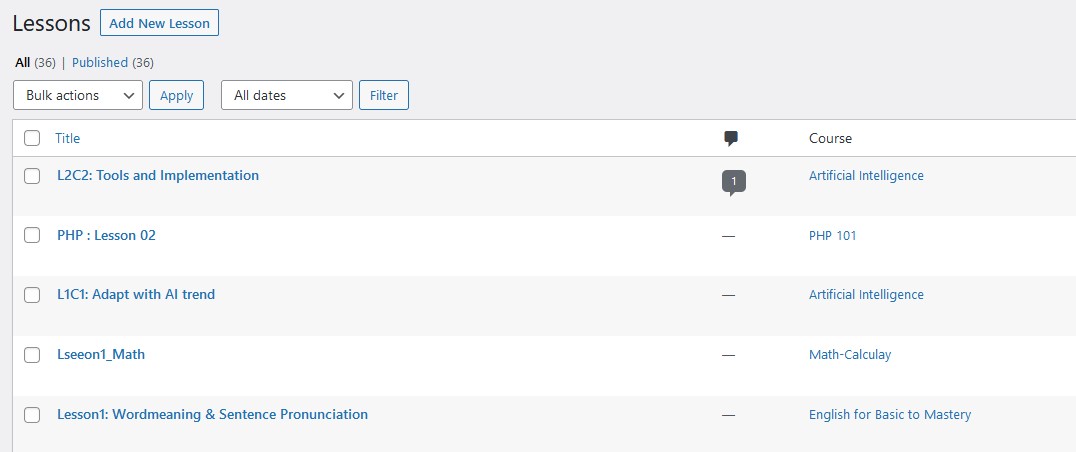
- Click on the “Add New Lesson” button
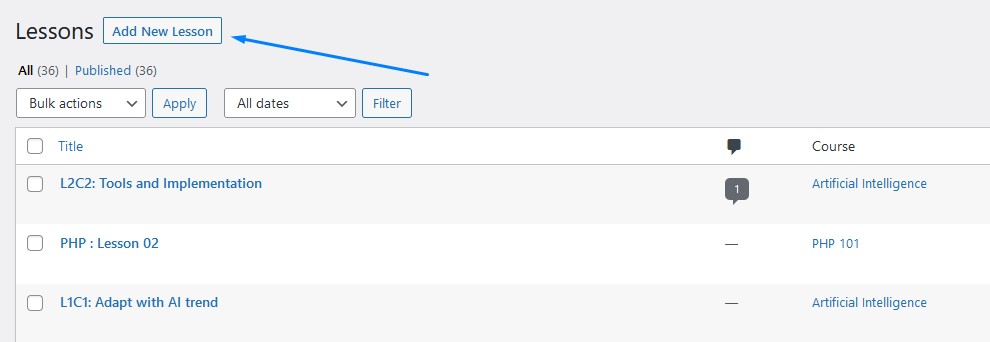
- Add the desired title for your lesson. You will be able to add/ upload additional files from the “Add Media” button
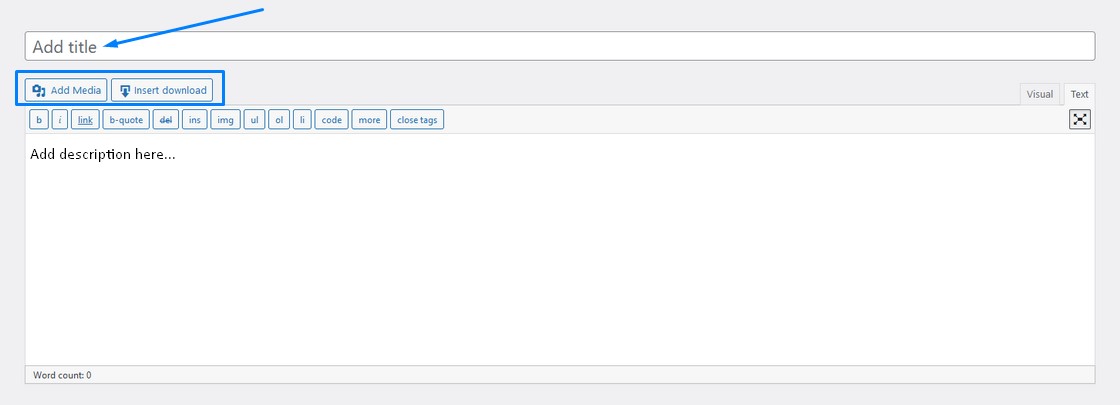
- After finishing all the customization click on the “Publish” button
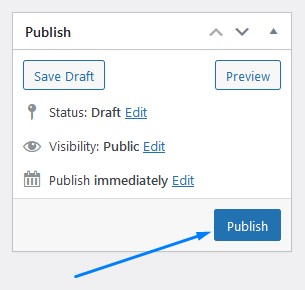
Was this doc helpful?

