How can I add a course certificate?
Certification is a common feature in any online course. It’s indeed proof of finishing an online course. You’ll have the opportunity to add certificates to courses. For this, you need to assign it to your course first. To assign certificate-
- First, you have to check whether the certificates option is enabled or not
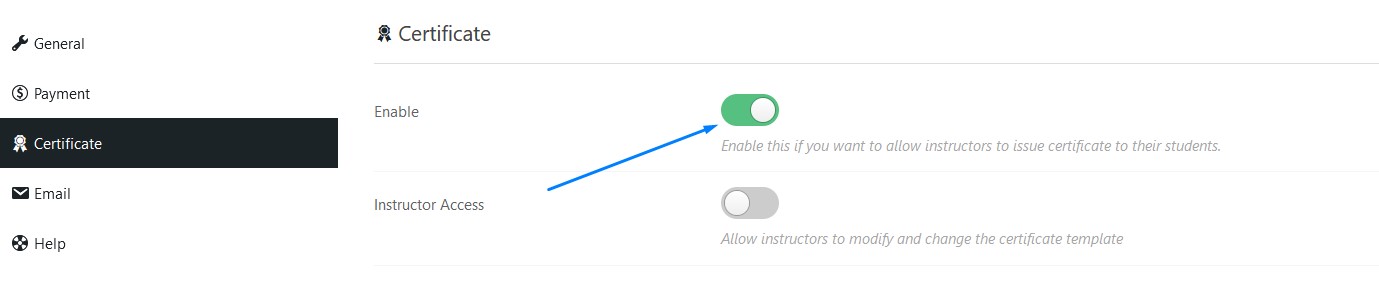
- If yes, Go to the course configuration section from the course editor

- Click on the certificates tab
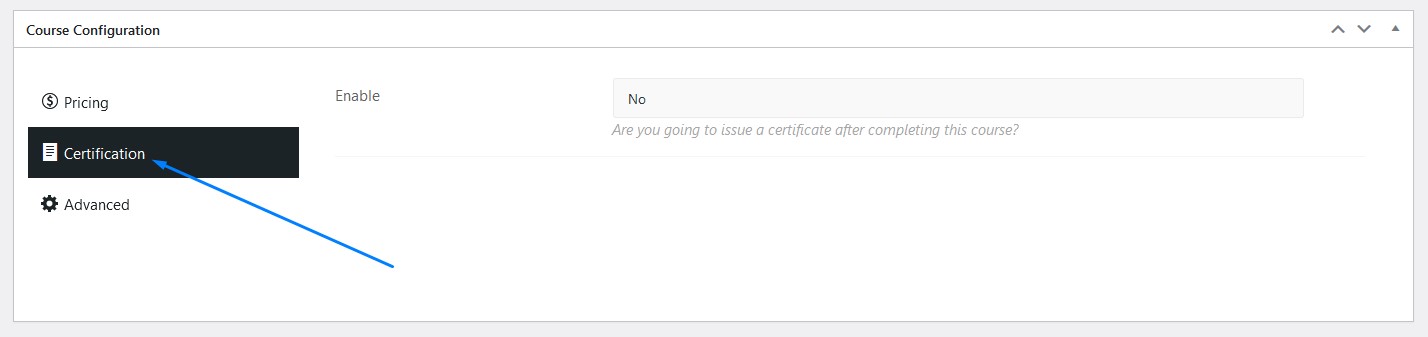
- You have to enable the certification from No to Yes
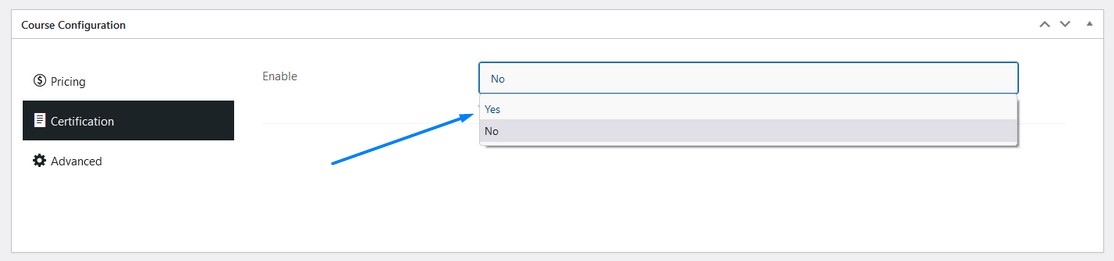
- Another new field will appear. You have to choose a certificate for the course
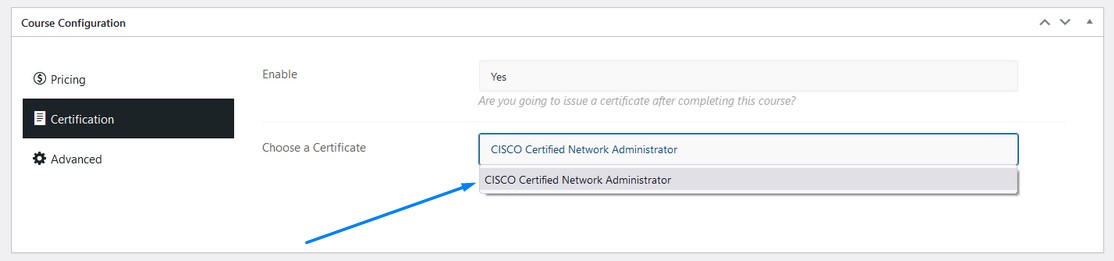
- Finally, click on update.
Was this doc helpful?

