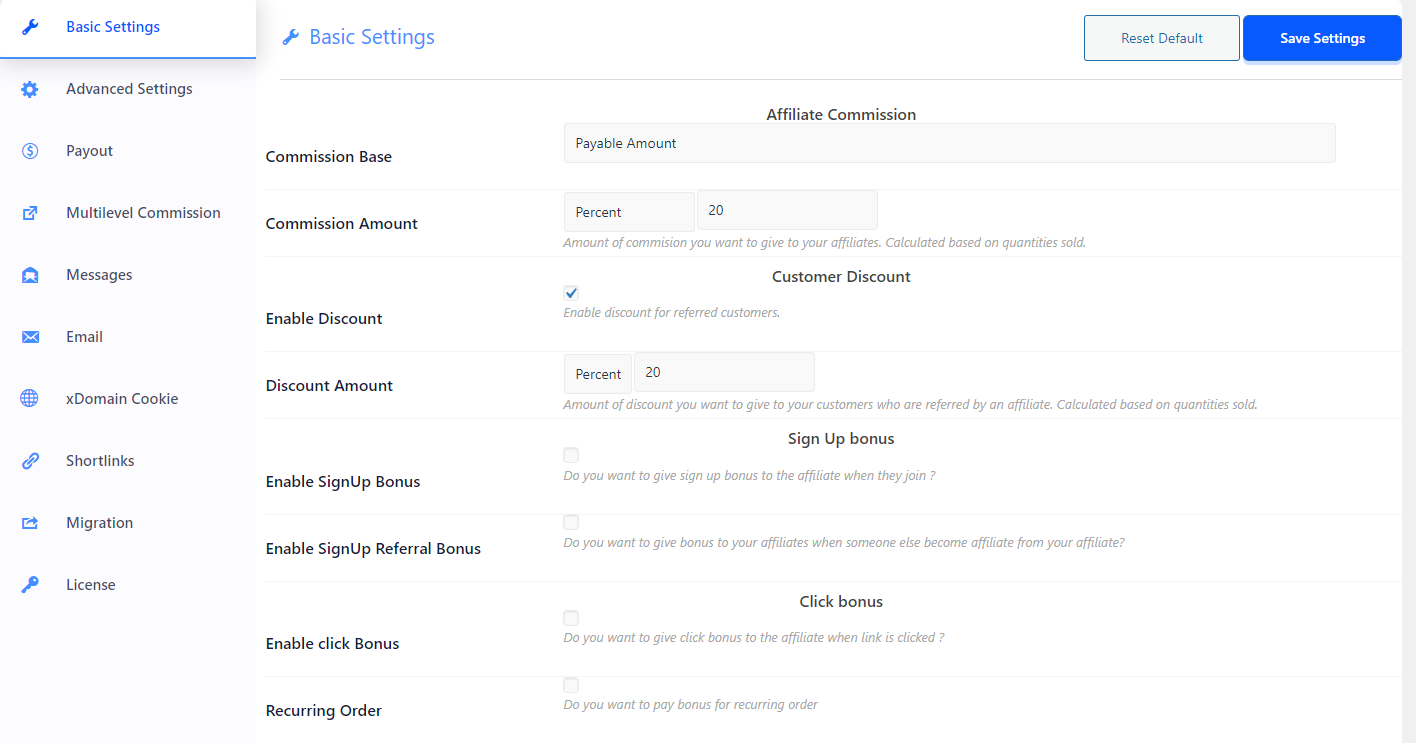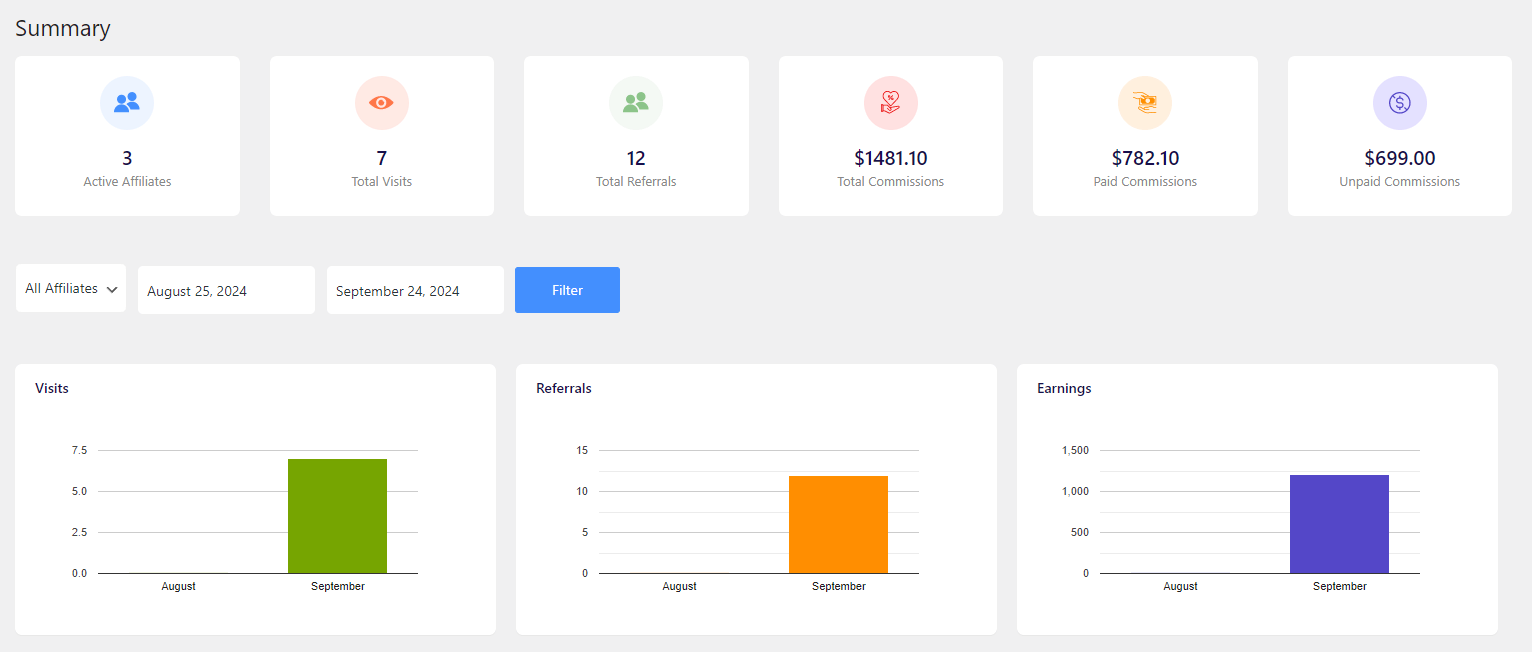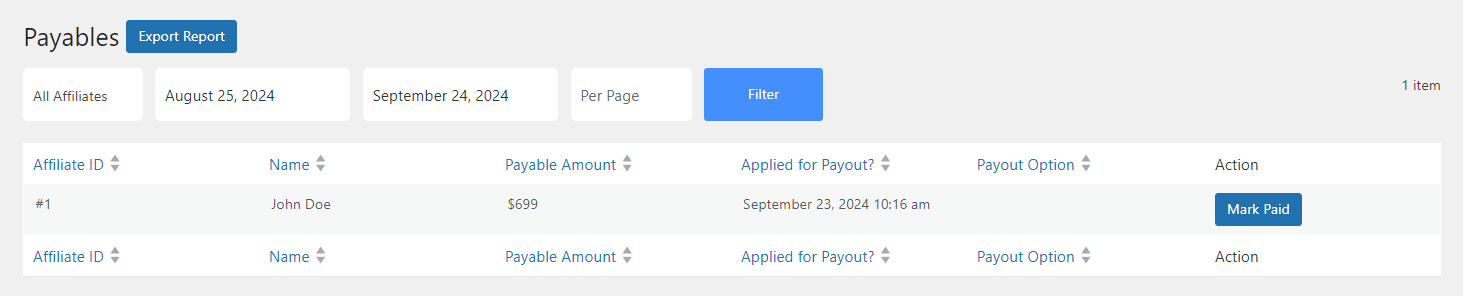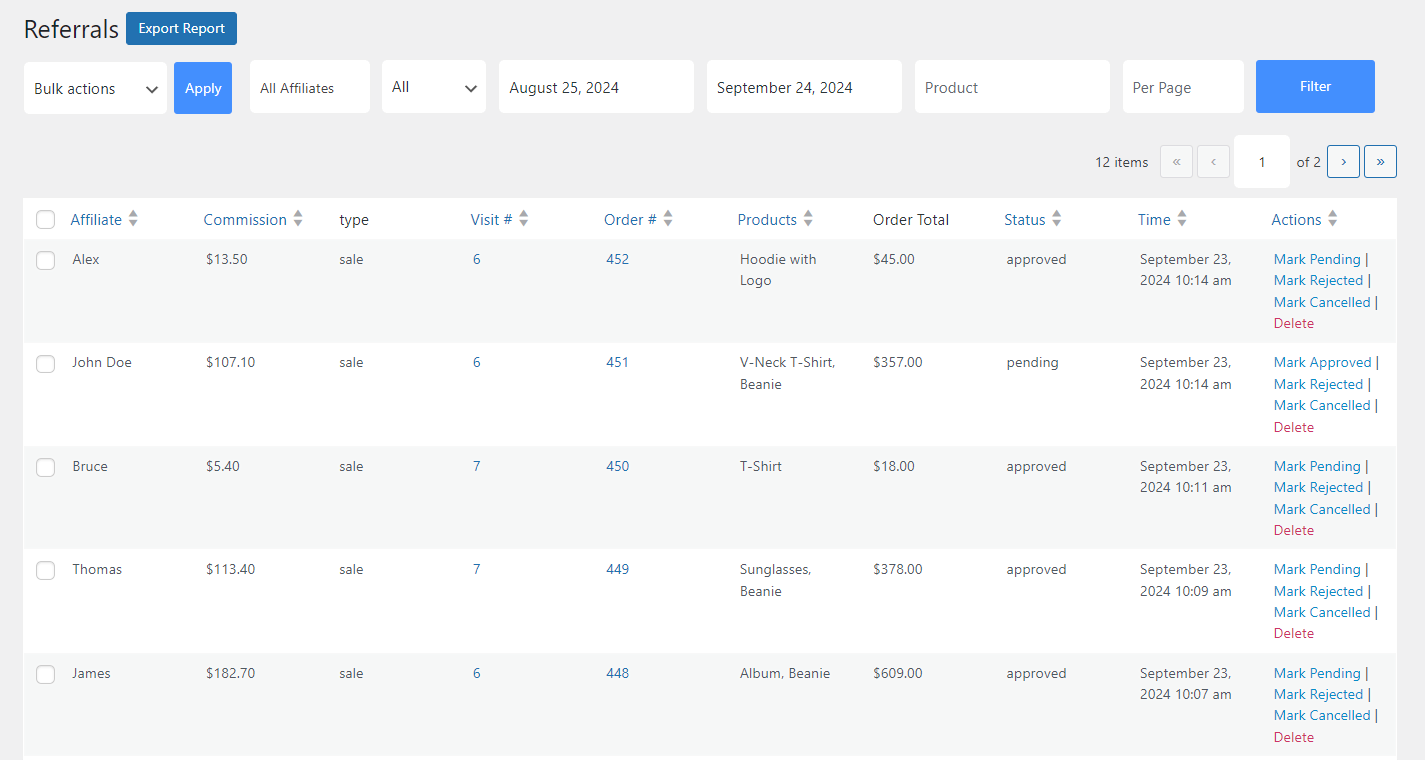How to Manage Complete Logs using WC Affiliate on your website?
You can monitor all your affiliate programs on a single dashboard. WC Affiliate helps you to keep important logs such as total affiliation balance, payouts, referrals to keep track of every part of your programs.
Here’s a step-by-step guide to setting up Complete Logs in the WC Affiliate Plugin:
Step 1: Ensure that you have downloaded both WC Affiliate free version and Pro version of the Plugin. After that is install and activate them on your website.
Step 2: Configure Affiliate Program. go to WC Affiliate >> Settings from your site dashboard to configure commission rates, payments, and other settings for the affiliate program.
Step 3: Track Logs to see the total earnings, pending payouts, and balances.
Step 4: For Payouts logs, access WC Affiliate >> Payables to see completed and pending payouts.
Step 5: For Referrals, Go to Affiliate >> Referrals to view logs of all referrals and earned commissions.
By following these steps, you can effectively manage and monitor the complete logs of your affiliate program. Beside this, you can create new affiliates on your own, also rejects or remove them whenever you want. If you have any questions feel free to reach out to our support through the Need Help? button below.
Was this doc helpful?