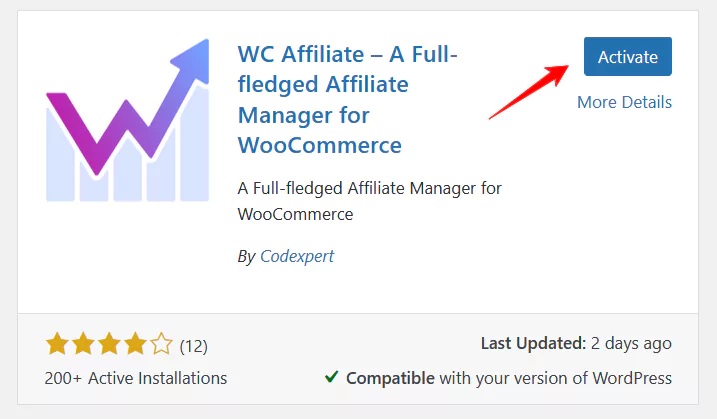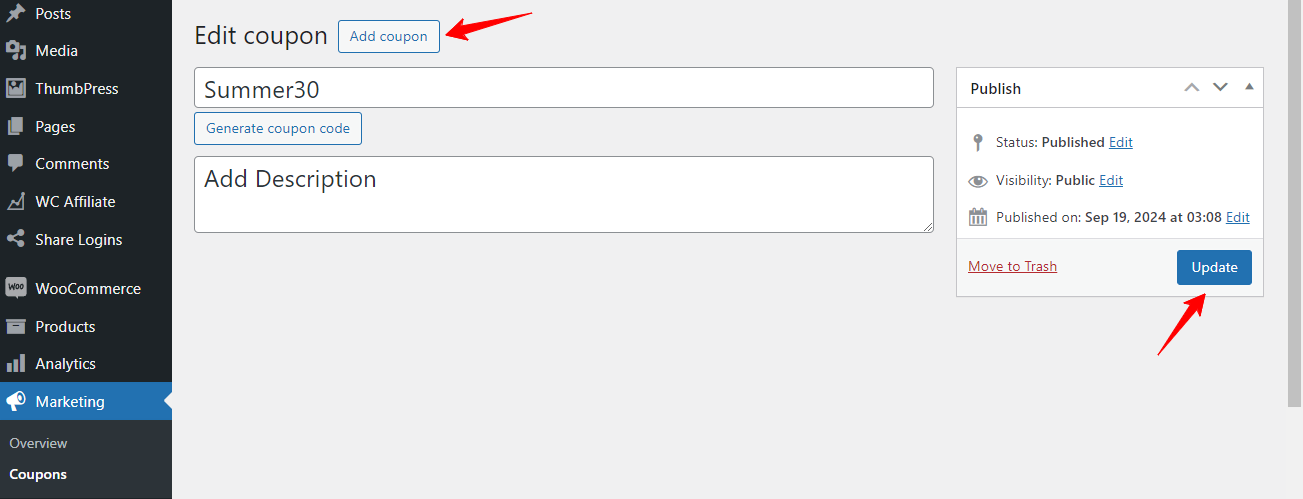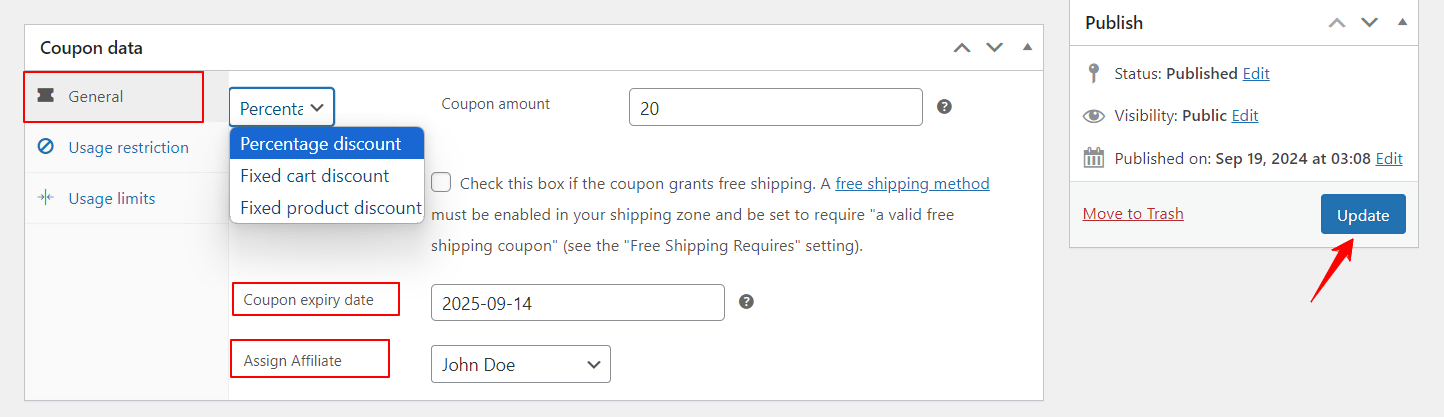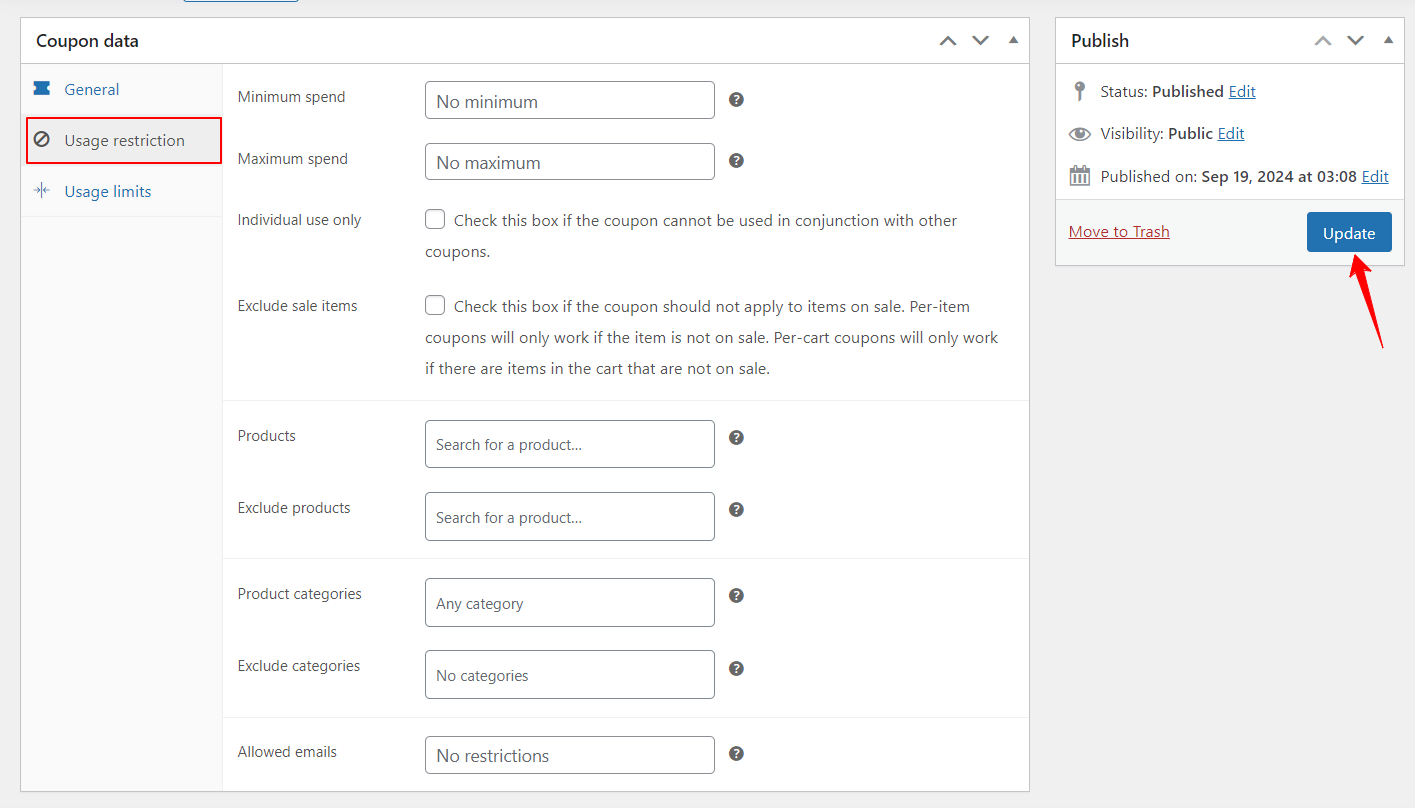How to set Coupon Based Tracking using WC Affiliate?
To set up Coupon-Based Tracking using the WooCommerce Affiliate Plugin, follow these steps:
1. Install and Activate the WC Affiliate Plugin. Make sure you have already installed WooCommerce on your site.
2. Go to Marketing > Coupon in your WordPress dashboard. Create a New Coupon to assign a coupon to an affiliate for tracking purposes. For this, you need to click on Add Coupon button. Set a unique Coupon Code (e.g.Summer30), which the affiliate will share with their audience.
3. Choose the type of discount you want to offer. Percentage discount, Fixed cart discount, Fixed product discount. Set the date when the coupon will be expired and from the Affiliate section, set the specific affiliate.
4. In the Coupon Data section, configure the coupon discount type, amount, and any usage restrictions or limits.
Was this doc helpful?