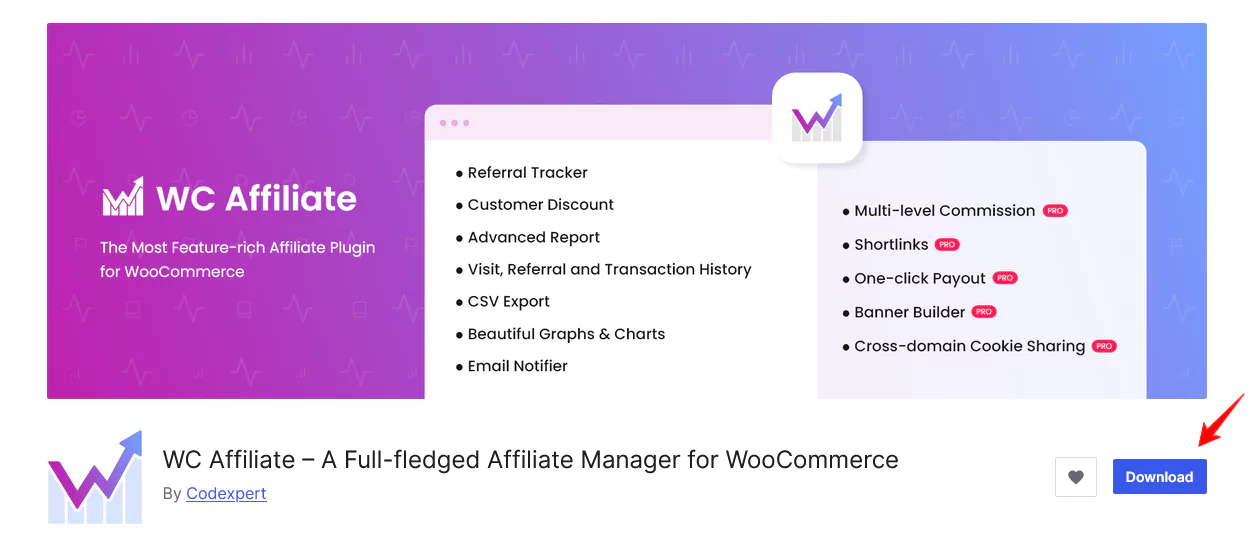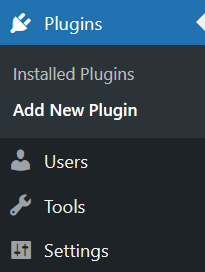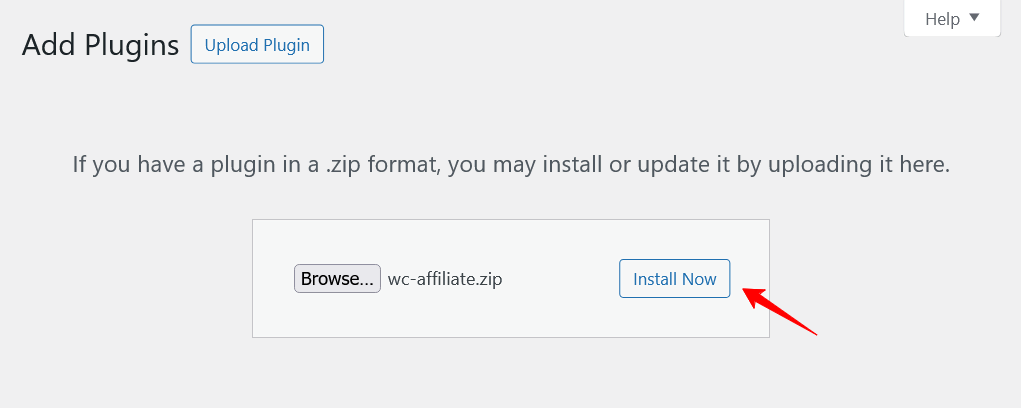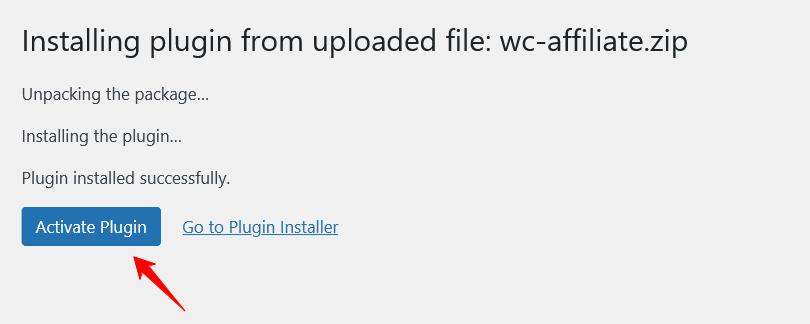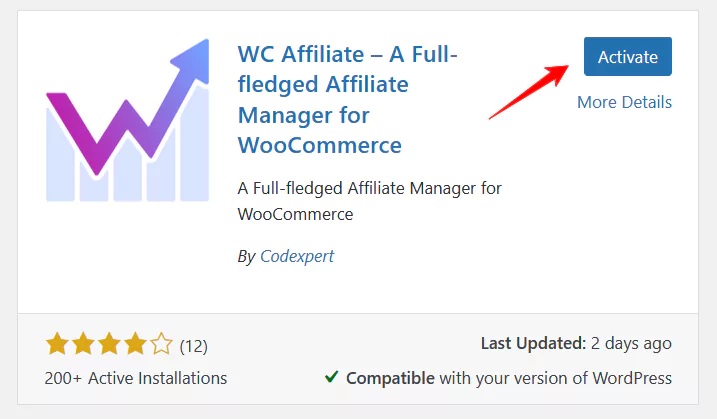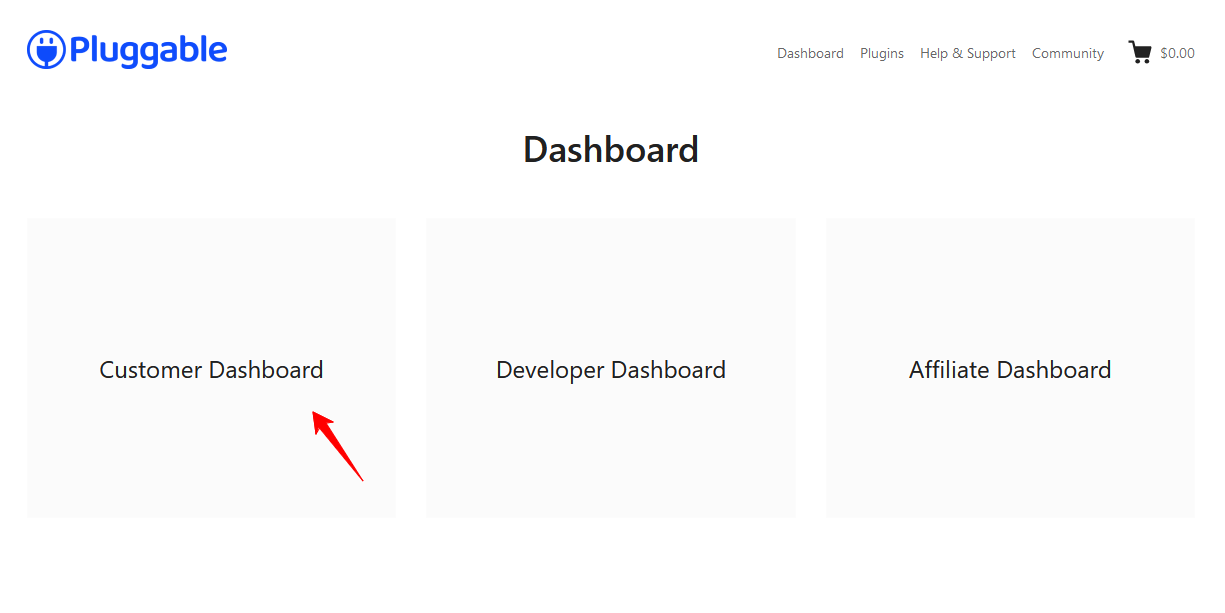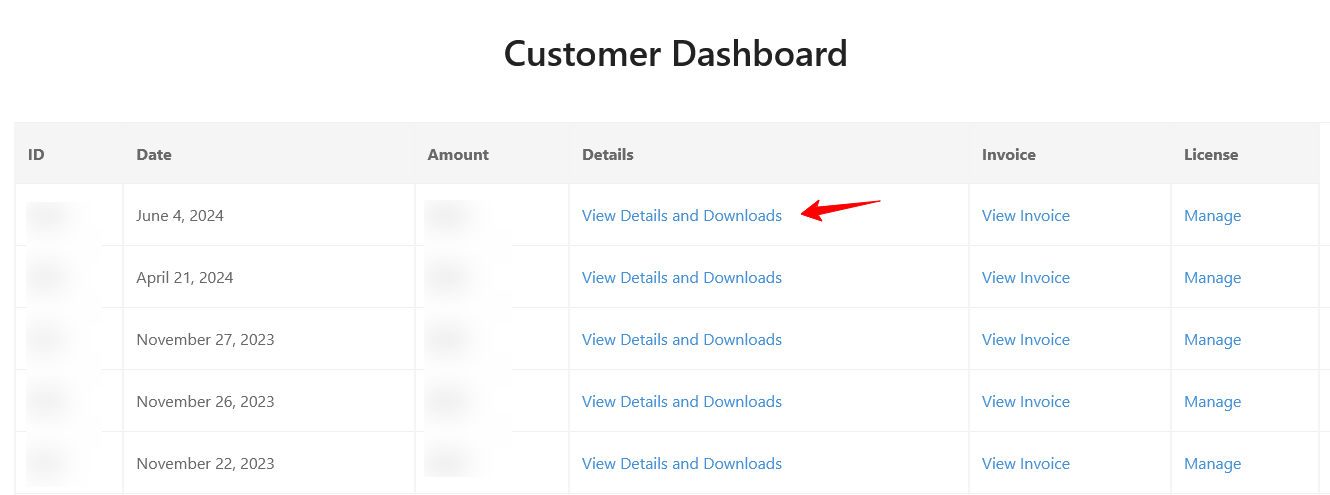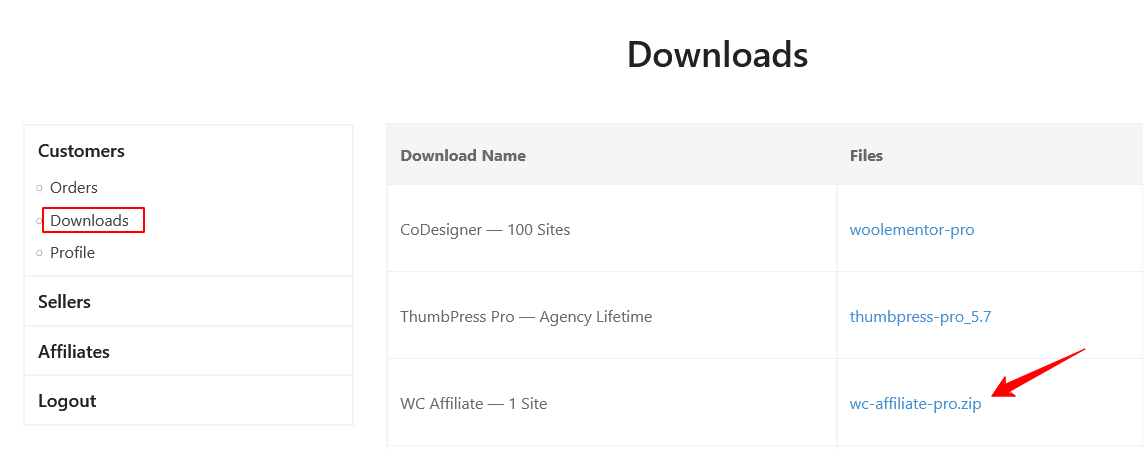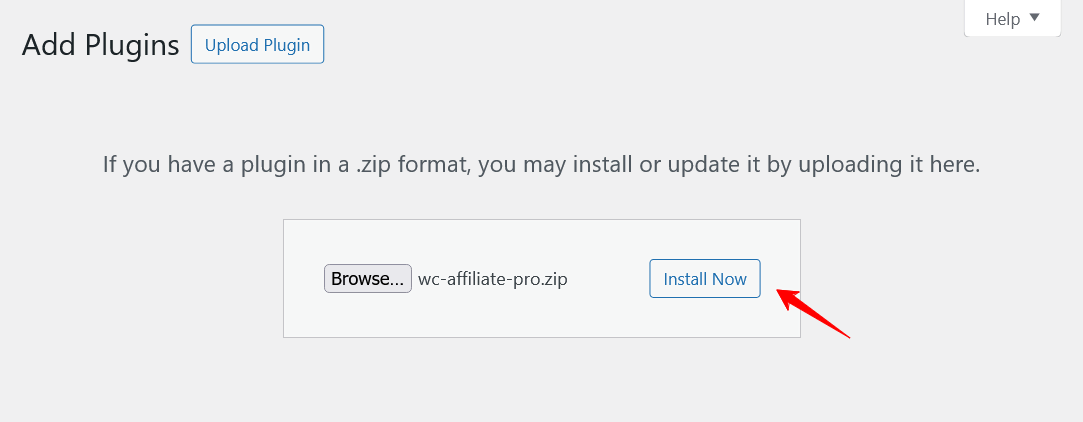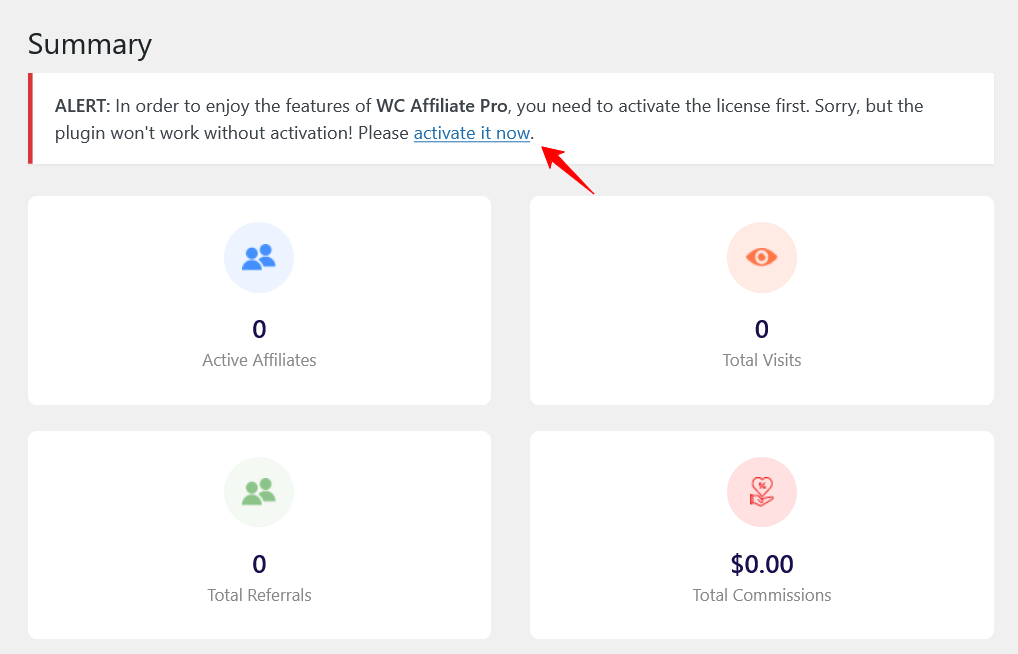How can I install and activate WC Affiliate and WC Affiliate Pro on my website?
If you are looking for the best affiliate marketing solution for your WooCommerce store you’re in the right place for that. With WC Affiliate, you can quickly launch a WordPress affiliate program in minutes, boosting sales without the need for a developer. Before you start with the process make sure you have downloaded the free version of WC Affiliate.
Here is how to install WC Affiliate and its premium version on your site:
Step 1: Go to your WordPress dashboard and navigate to Plugins > Add New.
Step 2: Click the Upload Plugin button at the top and select the WC Affiliate zip file you downloaded. Once the file is selected, click the Install Now button.
Step 3: After the plugin is installed, click the Activate button to enable WC Affiliate.
You can also install WC Affiliate directly from the WordPress repository. To do this, go to your WordPress dashboard, Navigate to Plugins > Add New Plugin> Search ‘WC Affiliate’ and then install and activate the plugin.
For the premium version, follow these steps:
Step 1: Go to https://my.pluggable.io and log in to the Pluggable dashboard. Once logged in, click on the Customer Dashboard option.
Step 2: Then you have to download the zip file of WC Affiliate Pro from the Pluggable dashboard. Click on View Details and Downloads and below the page you will find Download.
Step 3: You can also download WC Affiliate Pro from Pluggable dashboard by navigating Customers > Downloads > WC Affiliate Pro.
Step 4: After downloading the zip file, go to the WordPress dashboard and navigate to Plugins > Add New Plugin > Upload Plugin. When the upload is complete, click on the activate button.
Step 5: After activating the WC Affiliate Pro plugin, a notification will appear at the top of your WordPress dashboard asking you to activate the license. Click the Activate it now button.
Step 6: A pop-up will appear displaying your license details. Simply click the green Connect button to finalize the activation.
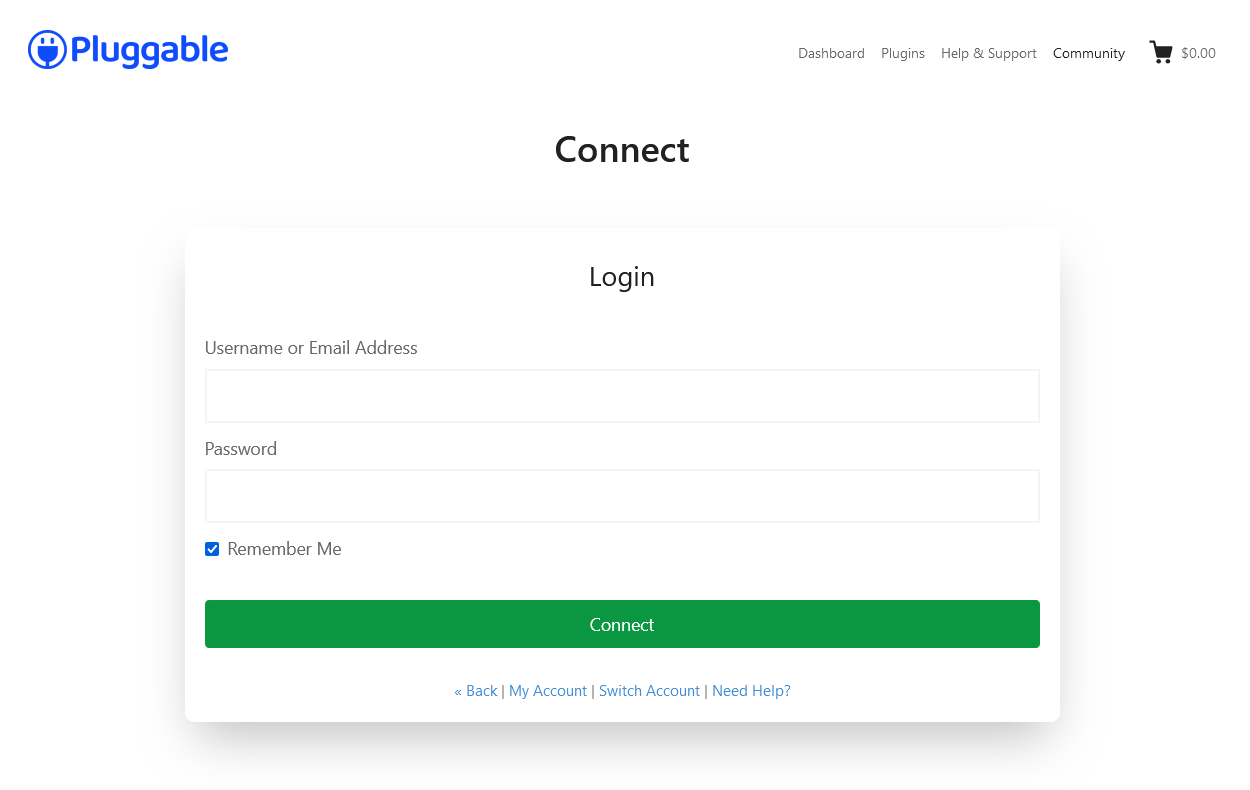 Choose associate license from the Pluggable dashboard and finally activate your ThumbPress License. If you require any assitance feel free to reach out to support. We’d be happy to assist you with your queries.
Choose associate license from the Pluggable dashboard and finally activate your ThumbPress License. If you require any assitance feel free to reach out to support. We’d be happy to assist you with your queries.
Was this doc helpful?